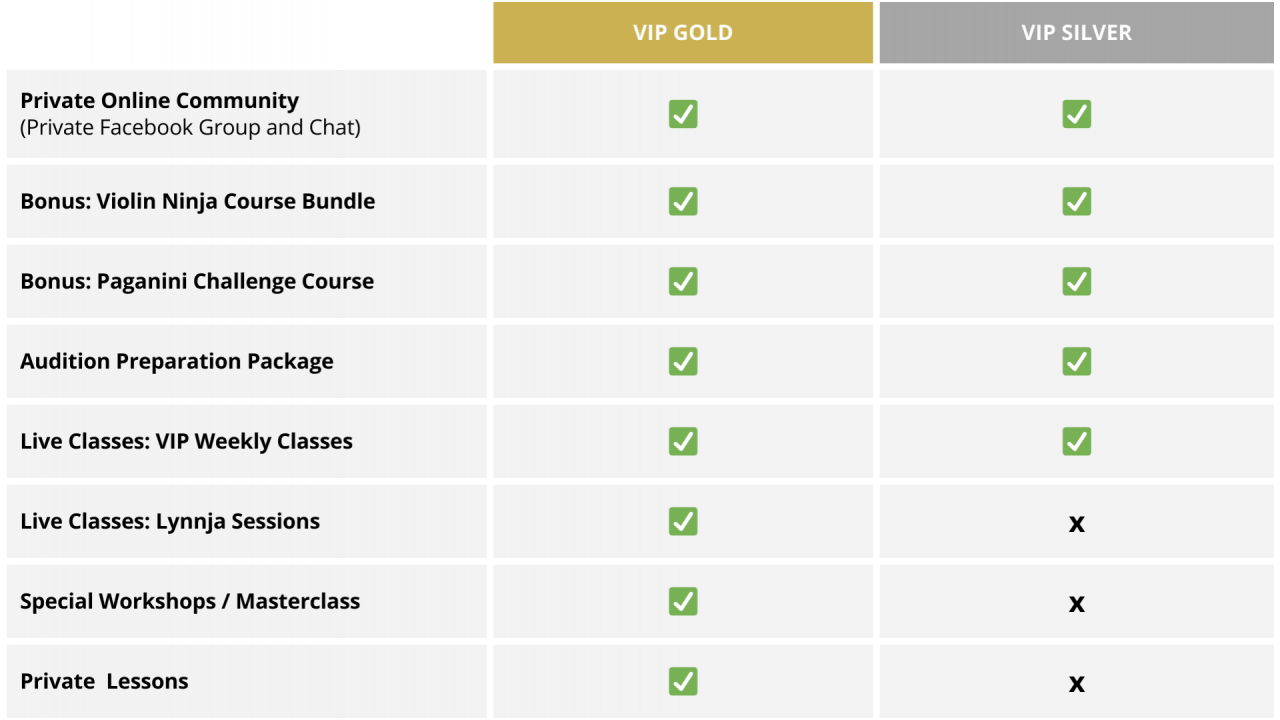Welcome to the VIP Coaching Program Guidebook!

I'm so happy to have you in my VIP Coaching Program. You are now officially a Violin Ninja!
This will be your Ultimate VIP Coaching Program Guidebook. So pull up a chair, and be sure to read the following, because it will contain everything you need to know about the program - from booking your lessons to accessing the live classes, courses, and more.
Get Started
THINGS TO DO BEFORE YOU START WITH THE VIP COACHING PROGRAM
1. Read this guidebook - it should include everything you need to know about the VIP Coaching Program
2. Bookmark this page in your browser to make sure you can access it anytime.
3. Set up your account/ Log in
4. Join the Private Community (Facebook Group)
5. Know the VIP Coaching Program Features
6. Check out the VIP Coaching Program Schedule
⚠️ MUST-READ! Your First Homework before coming to ANY LIVE CLASS
1. Open up Zoom and test your video and audio.
2. Turn on ORIGINAL SOUND in Zoom (read the following sections below)
3. Hit the record button and play a few minutes.
4. Stop the recording and please watch to verify if your playing is audible.
5. Access the live classes
Please do this BEFORE your first time playing in class otherwise we will lose time fiddling with tech settings and have less time for feedback on your playing.
How to Turn On ORIGINAL SOUND in Zoom (Desktop/Laptop)
- Once inside Zoom, you will have to click on the microphone icon found in the lower left corner then select "audio settings" (see screenshot below)

- A pop-up will appear with several audio settings. Select the option "Original sound for musicians" and choose what feature you want to use then hit the "X" button at the top-right hand corner. (see screenshot below)
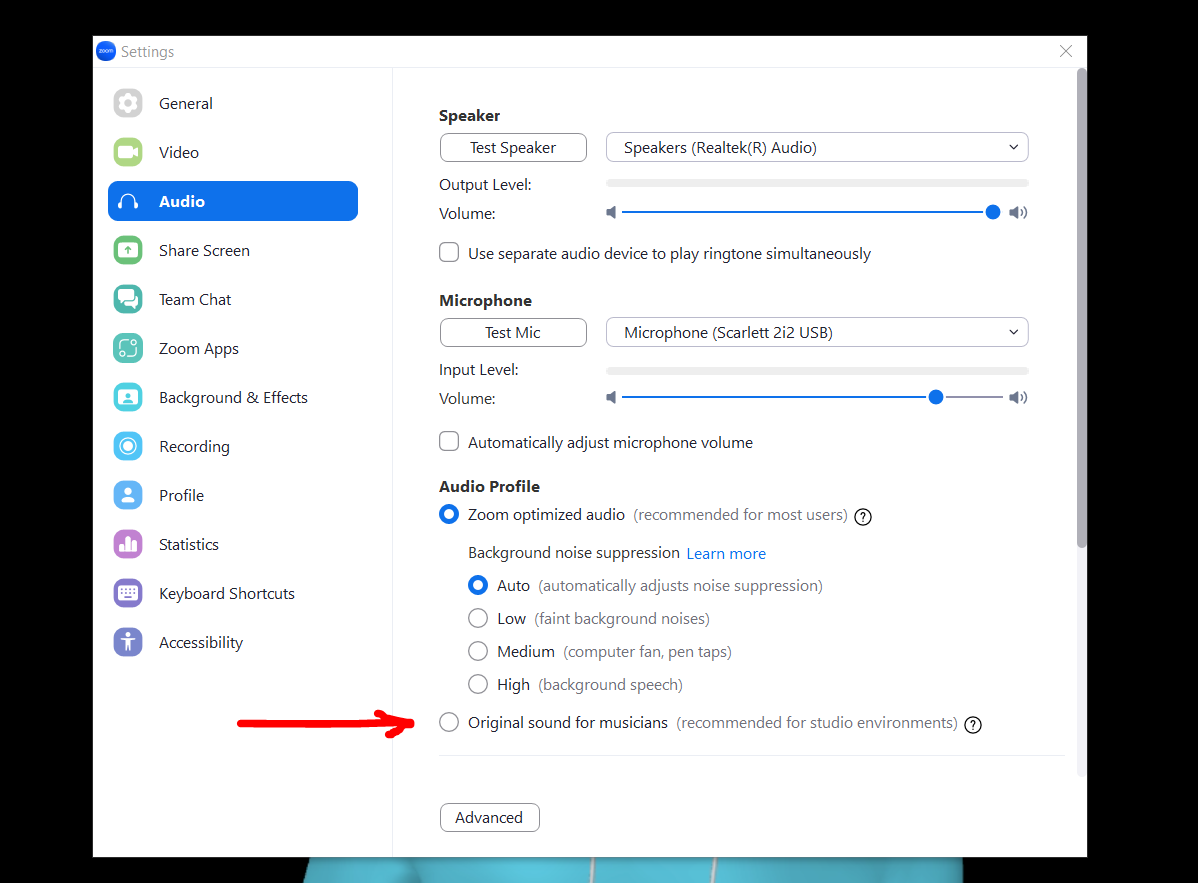
How to Turn On ORIGINAL SOUND in Zoom (Mobile/Tablet)
- Once inside the Zoom, click on the 3 dots "...more"
- Select "Meetings" under Settings
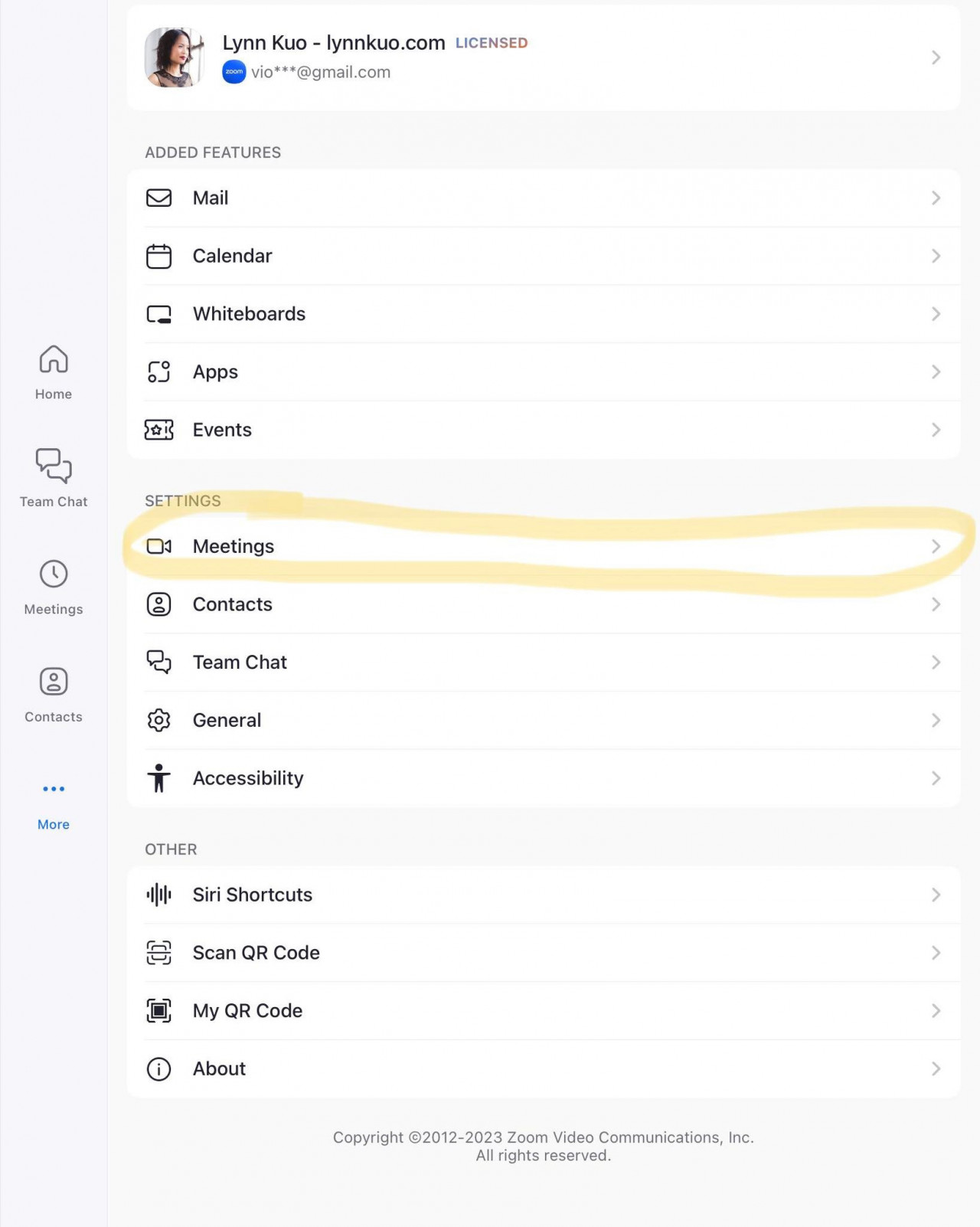
- Under the Audio section, select "Use Original Audio"
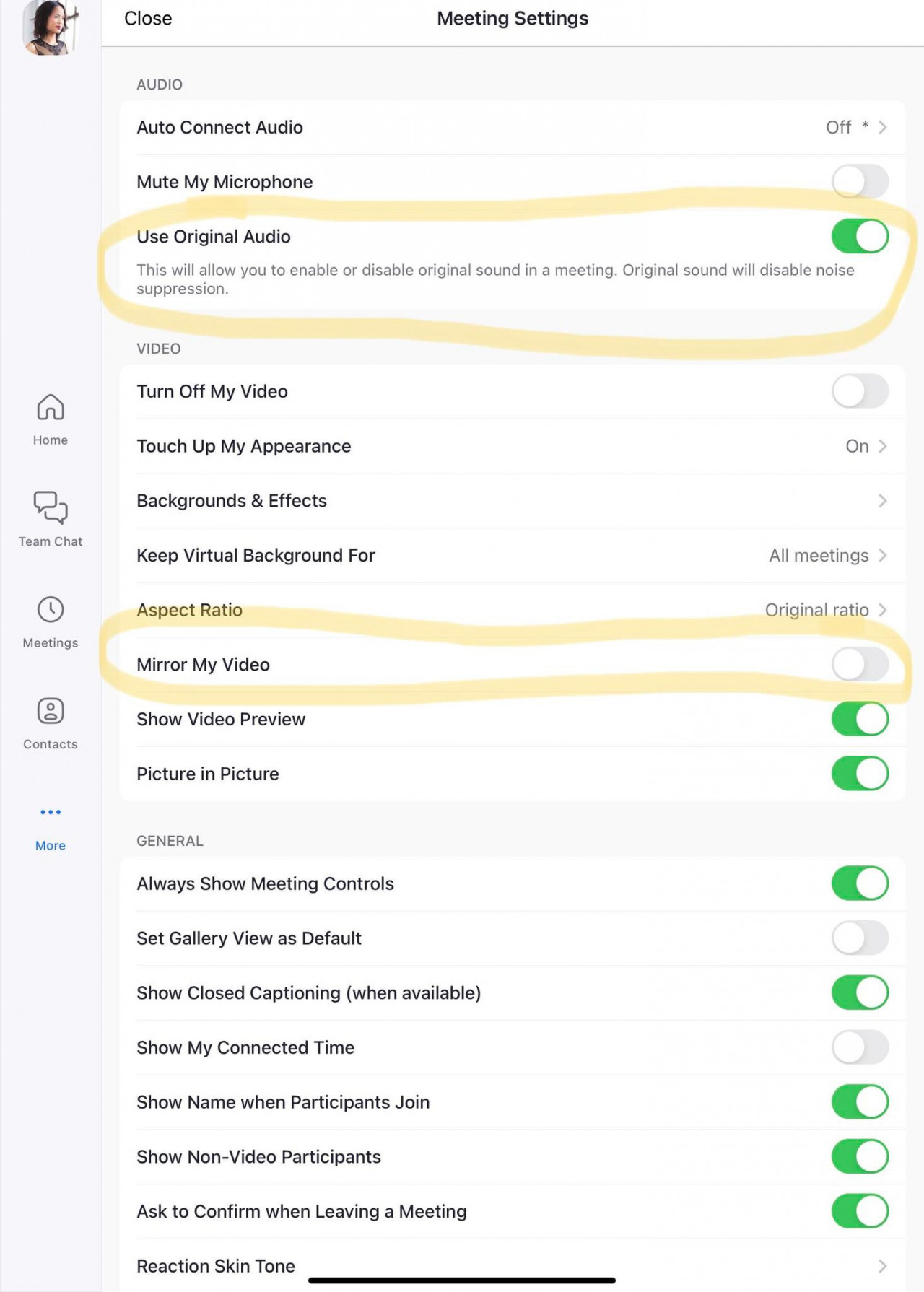
What's Included?
◾What are the Lifetime Bonus Courses/Materials?
Here's a breakdown of what is included inside:
✅Violin Ninja Course Bundle - Over 10 hours of exclusive video instruction on:
- Mastering Musicality
- Conquering Performance Anxiety
- Practice Techniques
✅Audition Preparation Package - Get focused, organized and well-prepared for your auditions.
✅Paganini Challenge Course -Learn Paganini Caprice #5 in 5 easy steps!
- Improve your left-hand technique (especially for small hands)
- Master the Paganini 5 (and all other) ricochet strokes
✅VIP Practice Journal - set and keep track of your goals during the program.
✅Selected VIP Class Replays - check out all the supplementary materials I’ve curated for you.
Can't access the courses/materials? contact me [email protected] or [email protected]
◾What are the Live Classes inside the program?
Here's a breakdown of the different types of classes you can expect:
1. VIP Weekly Classes
- This is our weekly, 60-minute interactive class where we dive deep into topics on violin-playing and musicianship. (Please don’t hesitate to make specific requests on what you’d like to see covered!). It will be a combination masterclass/fundamentals class, depending on your needs and requests!
2. Lynnja Sessions - VIP Gold
- These are my signature guided practice sessions where I will lead you through a focusing meditation, Pomodoro timer work sessions, as well as give you opportunities to share what you’ve been working on and to practice performing under pressure.
3. Guest Masterclasses/Special Workshops - VIP Gold
- Get personalized feedback from me and my guest artists in our special masterclasses and workshops.
4. Private Lessons - VIP Gold
- The VIP Coaching Program includes the equivalent of one 60-minute private lesson. In these private lessons, we will zero in on your specific technical, musical, and career questions together. You will also get to keep the recorded lesson for your records.
Logging In
◾How to Set Up an Account?
Complete Registration with Your Email:
After signing up and purchasing the course, you must complete the registration process using the same email address you used to buy the course.
1. You will be prompted to set up your login credentials. Enter a password of your choice and provide any other necessary details. (see the screenshot below.)
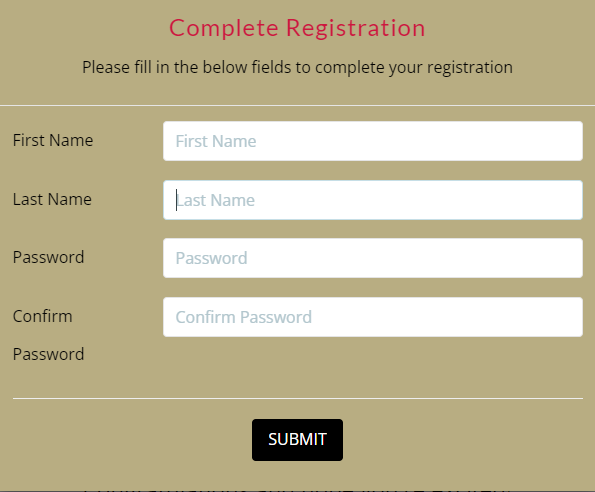
2. Once you have set up your account, proceed to the next step: logging in.
Note: Remember Your Password and Login Details. Make a note of them and keep them in a safe place to access the program and courses.
◾How to Sign In / Log In
1. Go to www.violinwithdrlynn.com and click “Sign In” at the top right. (see the screenshot below.)
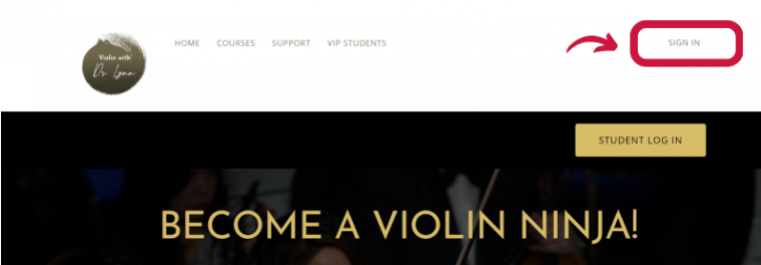
2. Enter the credentials you used to sign up.
3.Tick “I am not a robot” box
4. Click “Log in”. (see the screenshot below.)
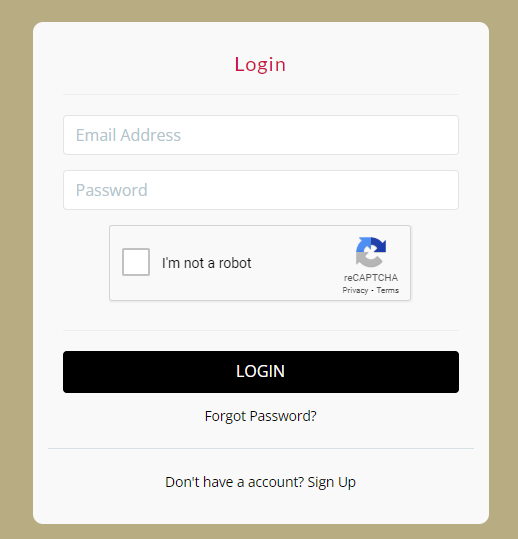
◾How To Access the Program and Courses?
You can access the VIP Coaching program homepage here:
Note: VIP Gold and VIP Silver both have different dashboards. Be sure to LOG IN and click on your respective dashboards.
Private Online Community
◾ How to Join the Community? (Private Online Facebook Group)
The VIP Coaching Program private online community is hosted on Facebook Group.
It is your safe space to post your progress videos, ask questions, share thoughts, discoveries, resources and your #WINS.
It’s a place to give and receive support, and encouragement, try out your repertoire and build your confidence through live performance run-throughs.
- Please add me as a friend on Facebook, so I can add you manually to the Facebook Group.
- After that, please request to join the VIP Coaching Program group on Facebook.
- Feel free to Go Live in the group, (i.e., turn on the camera and perform/practice for the group in real-time.)
Having trouble joining? Contact me [email protected].
◾ How to Go Live in the Private Facebook Group (On Desktop/Laptop)
1. Go to the VIP Coaching Program Private Facebook Group
Note: For Apple users, use Google Chrome (not Safari) as your browser for this to work.
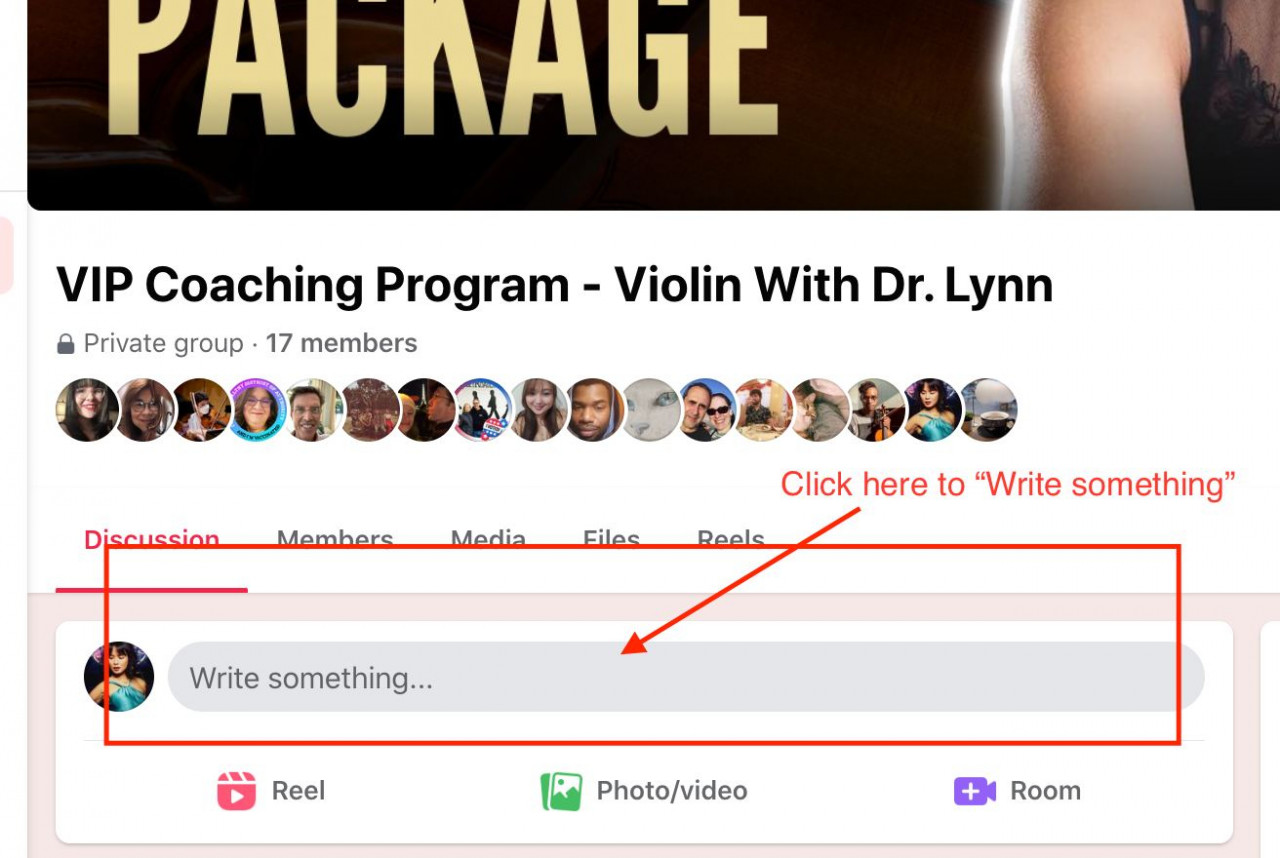
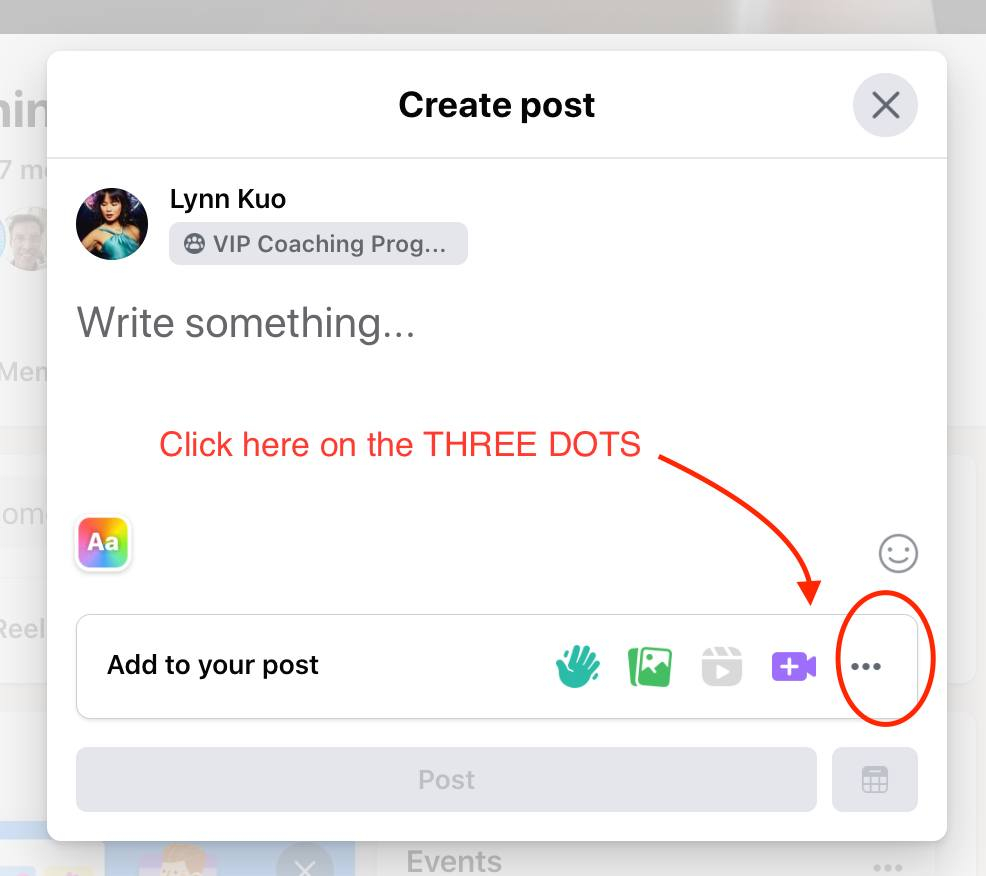
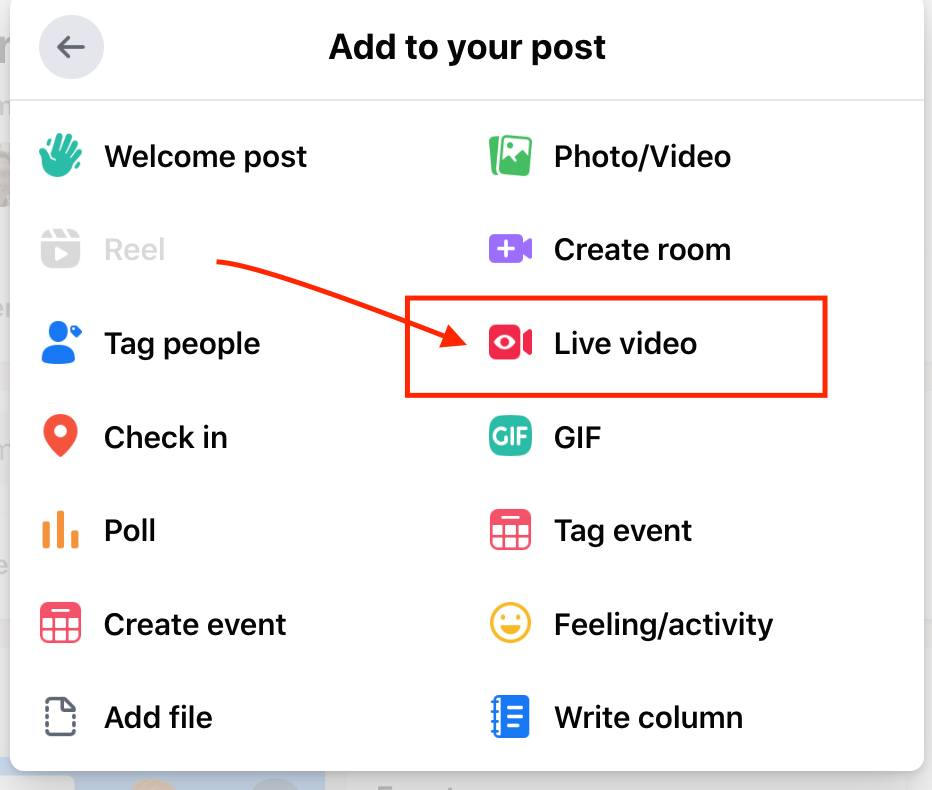
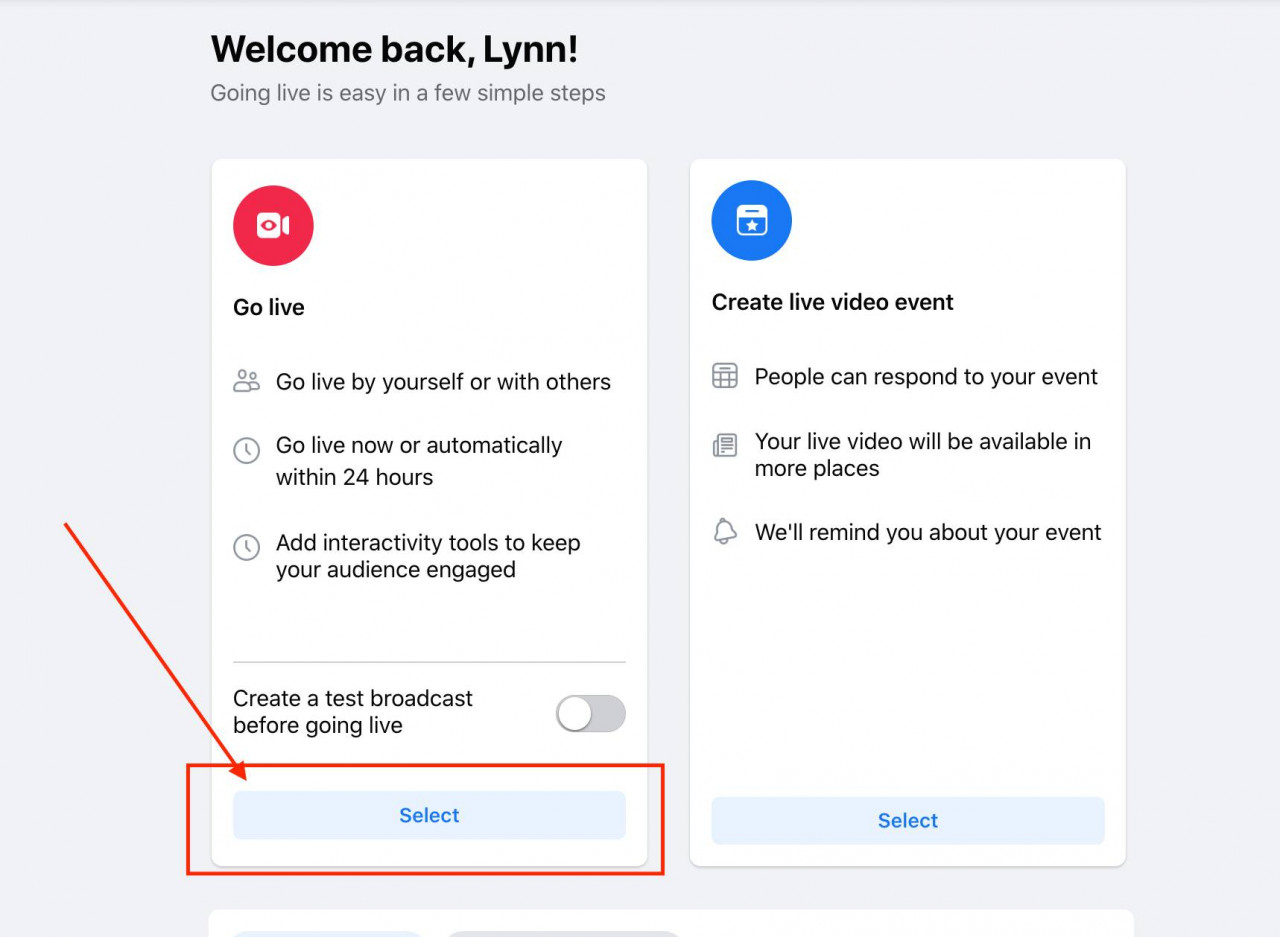
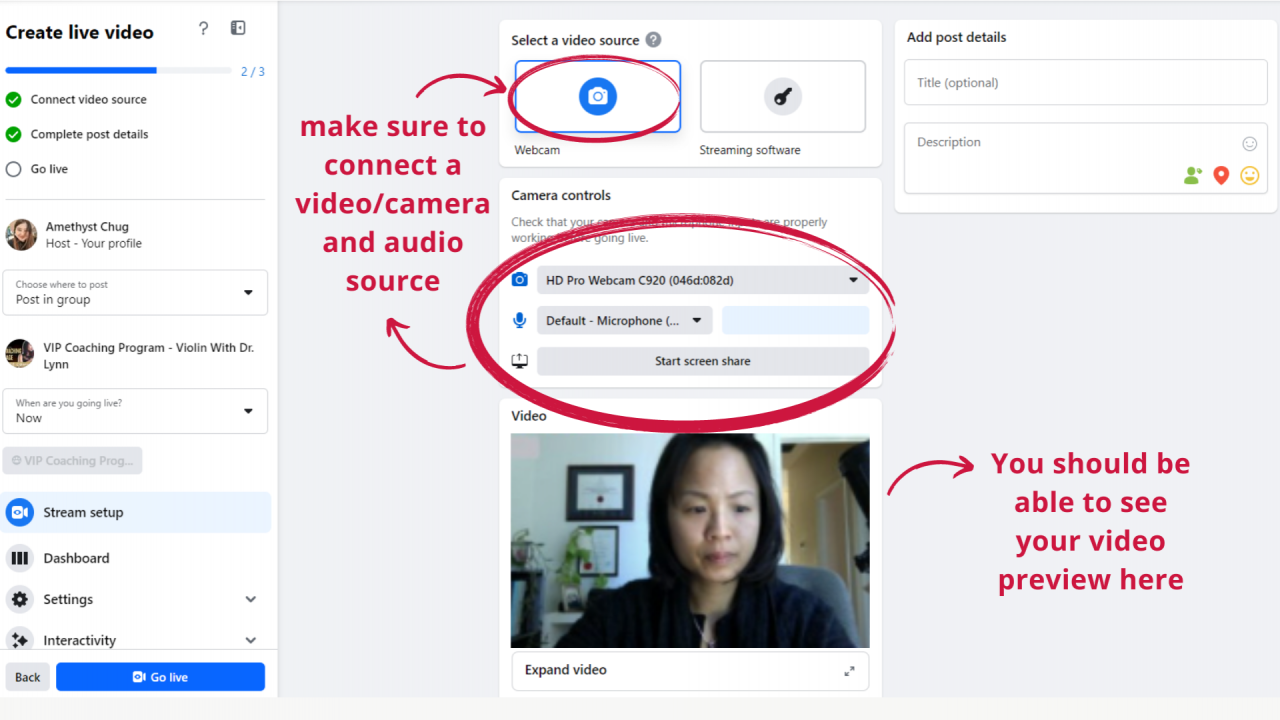
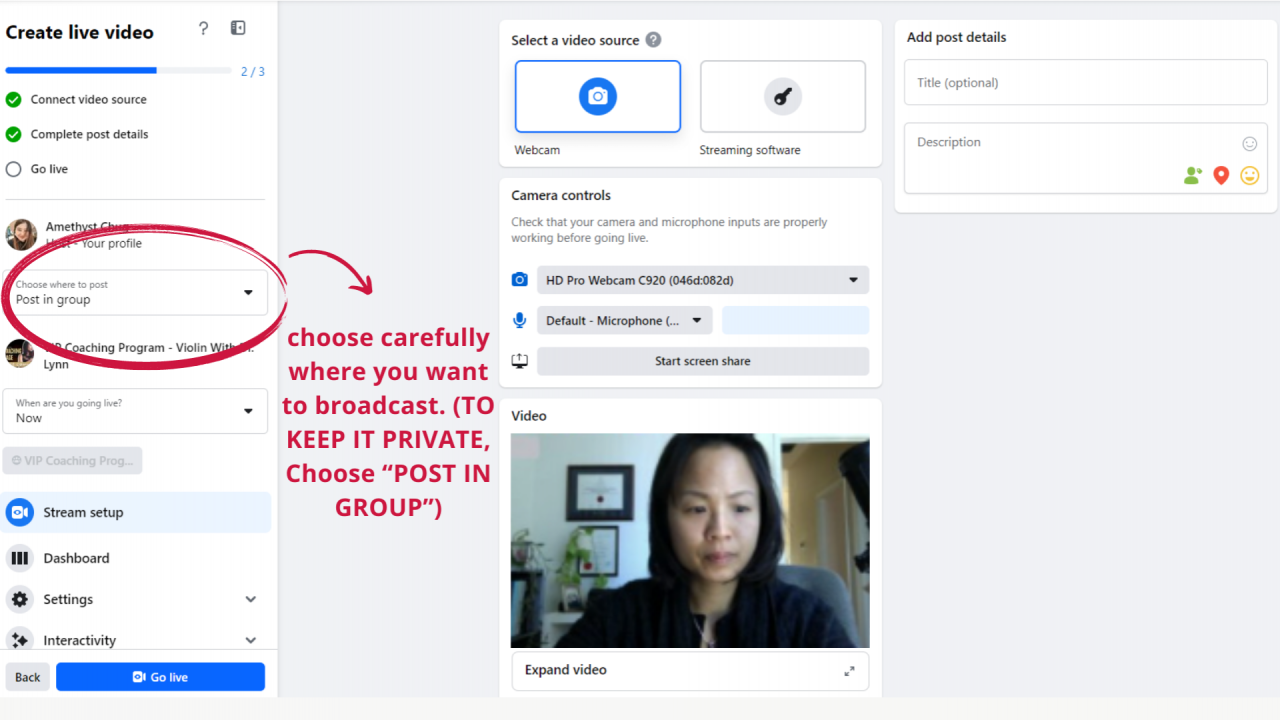
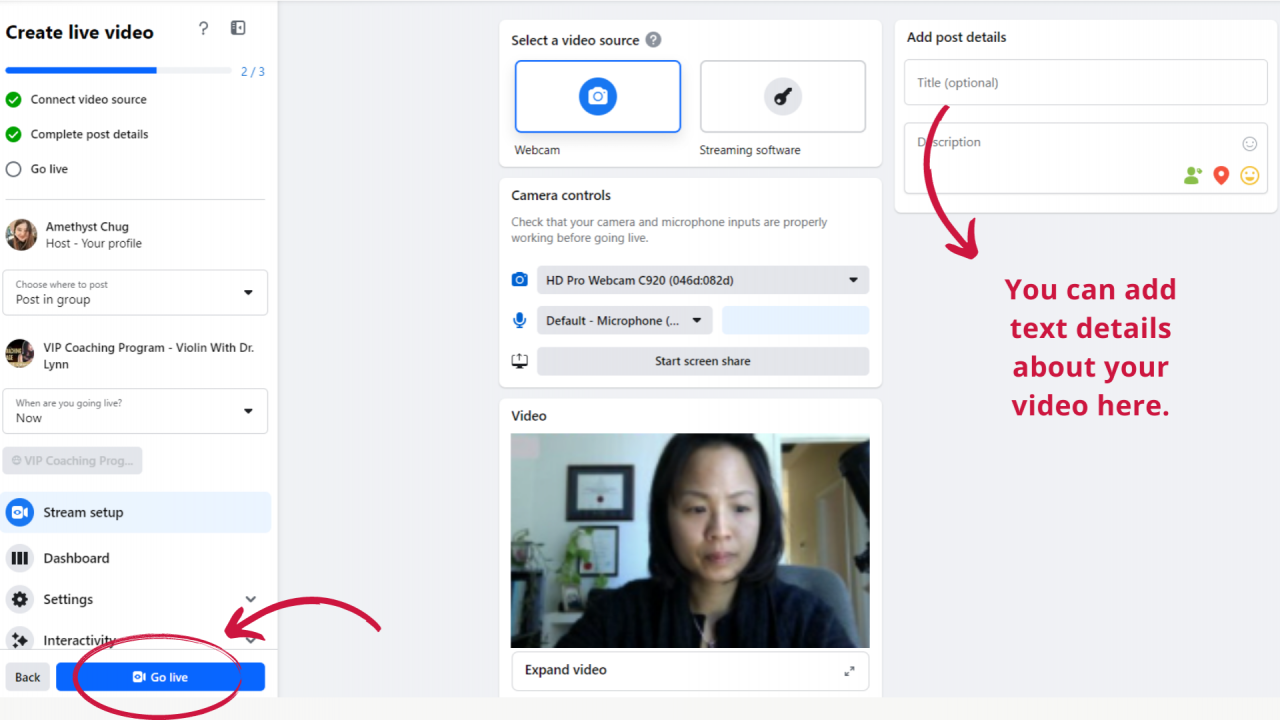
◾ How to Go Live in the Private Facebook Group (On Mobile/Tablet)
1. Go to the VIP Coaching Program Private Facebook Group
Note: Make sure to use the Facebook App for this to work.
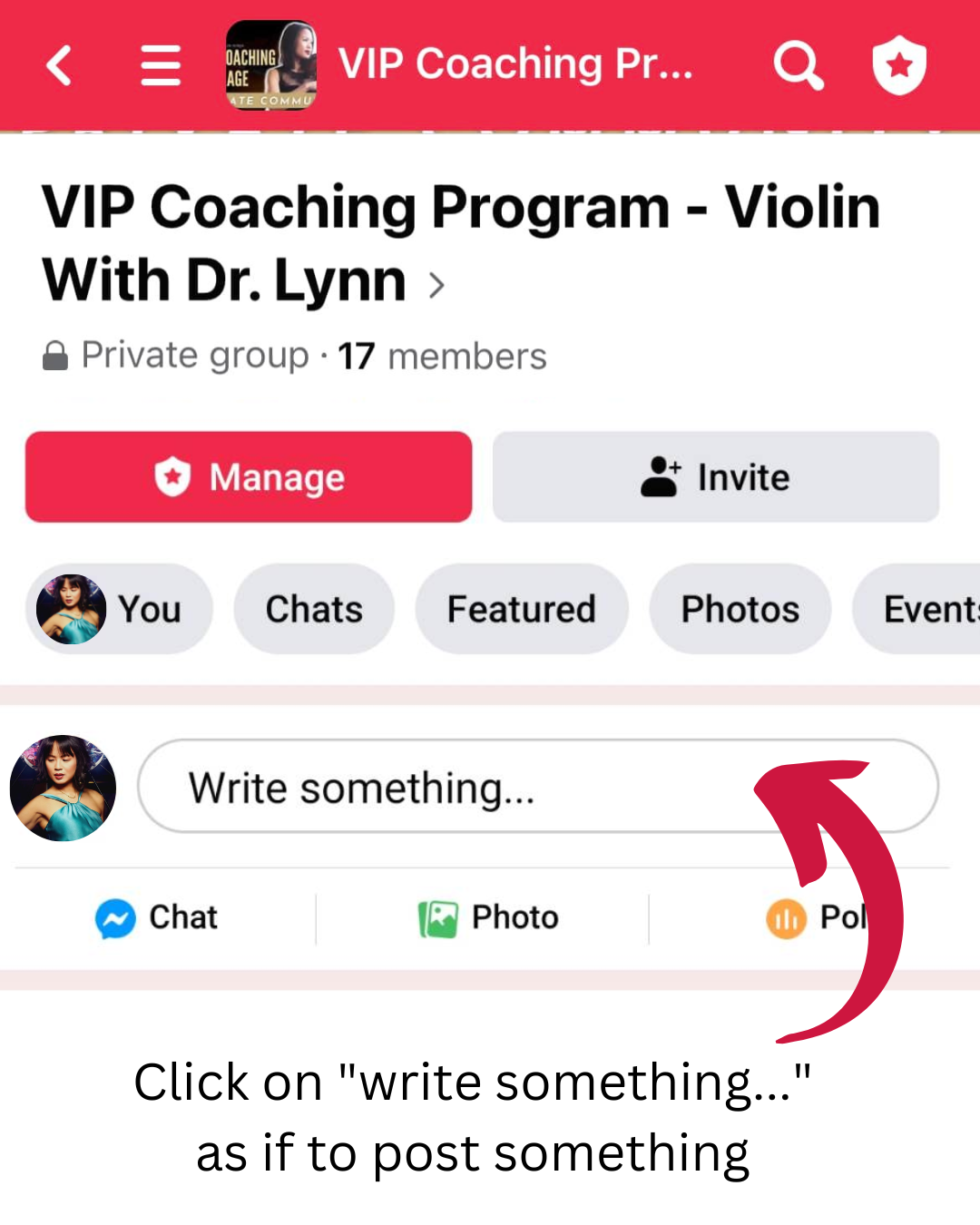
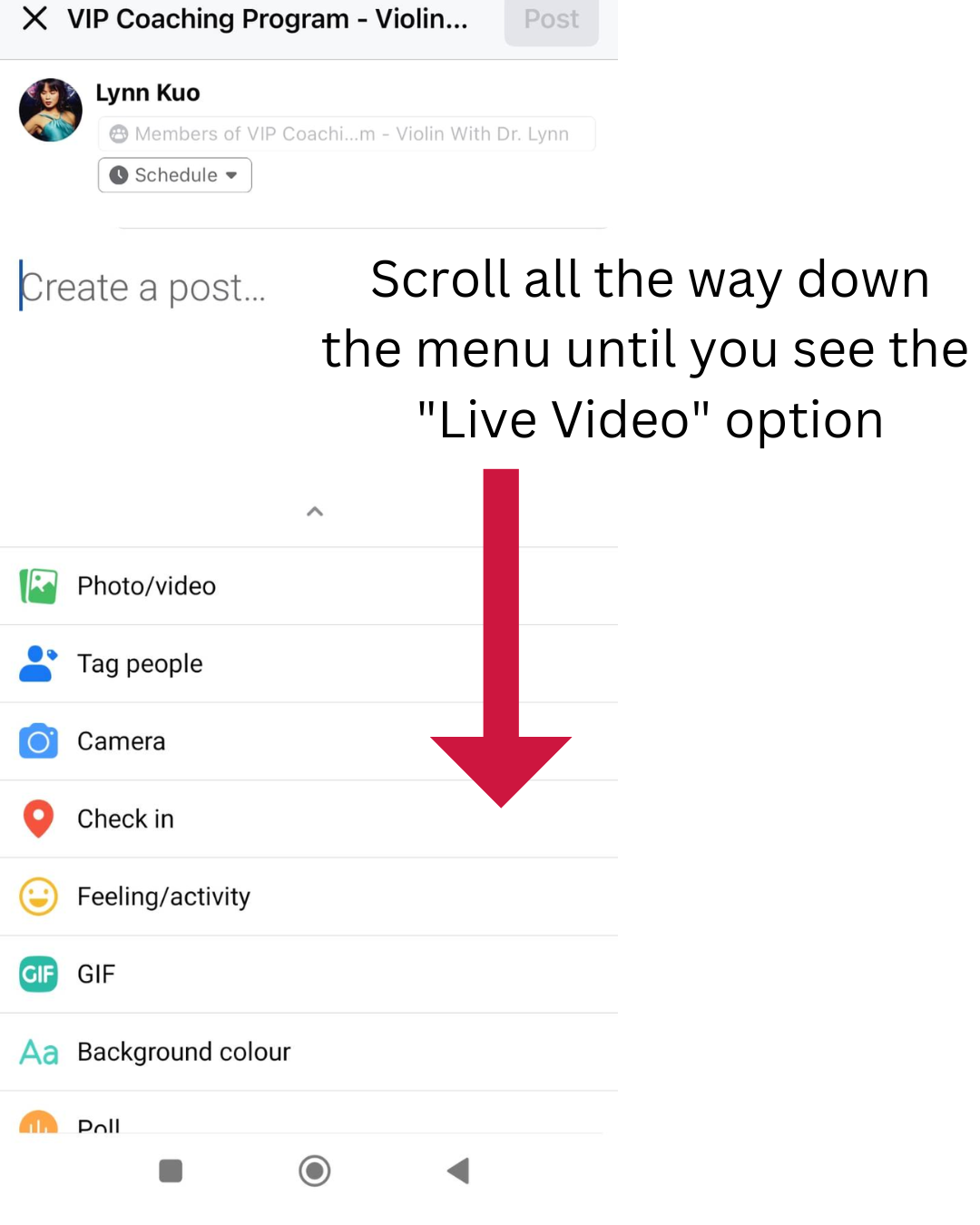
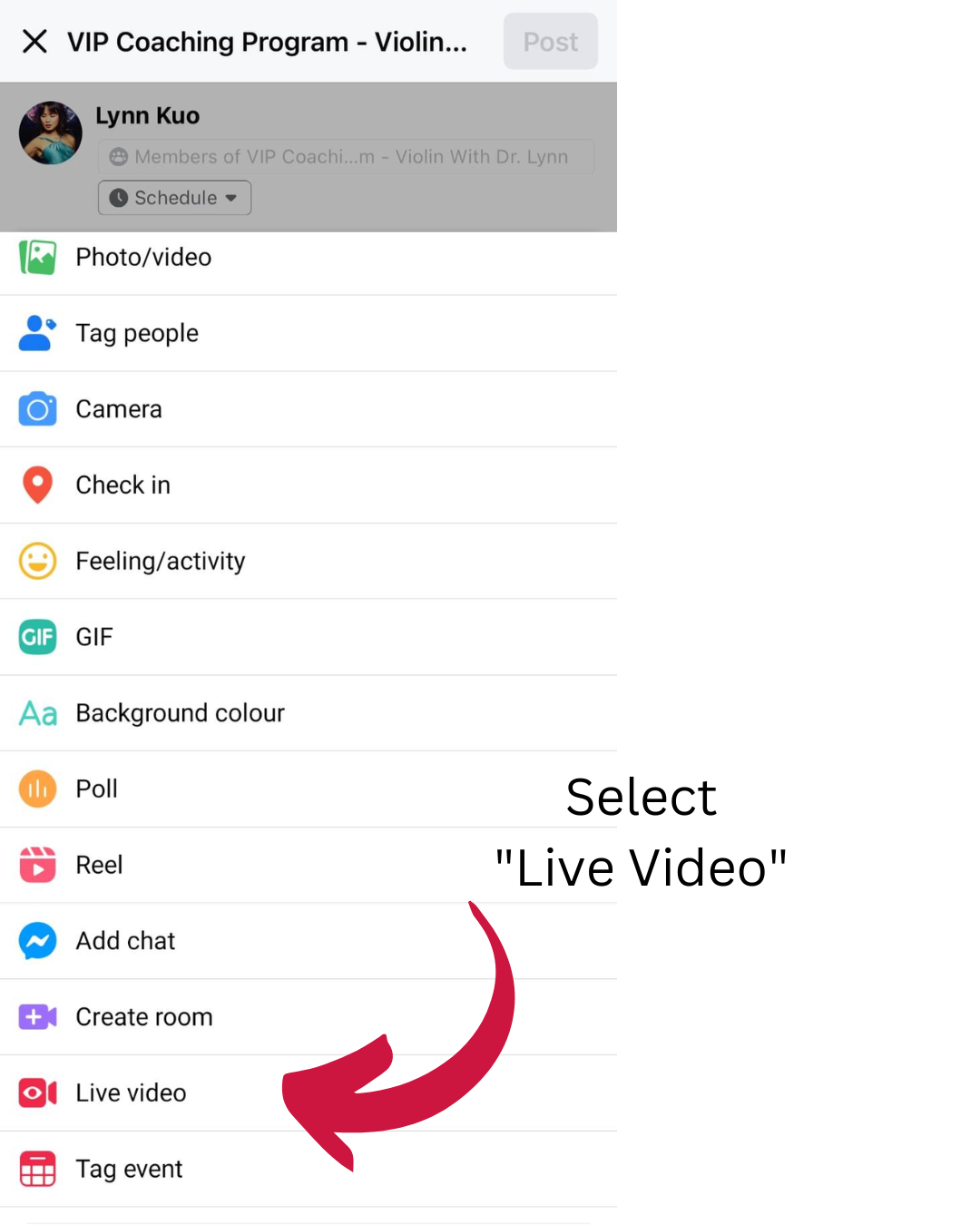
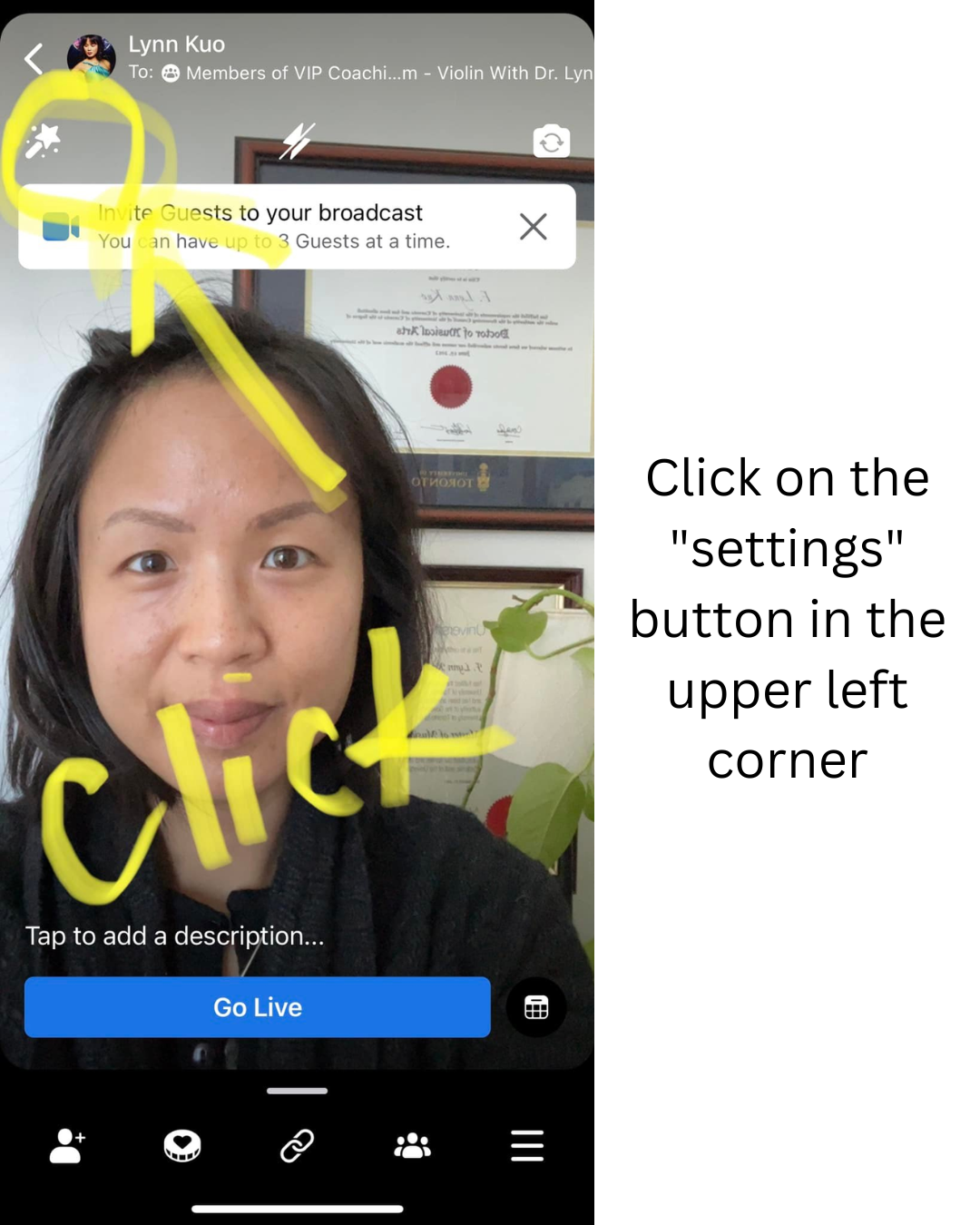
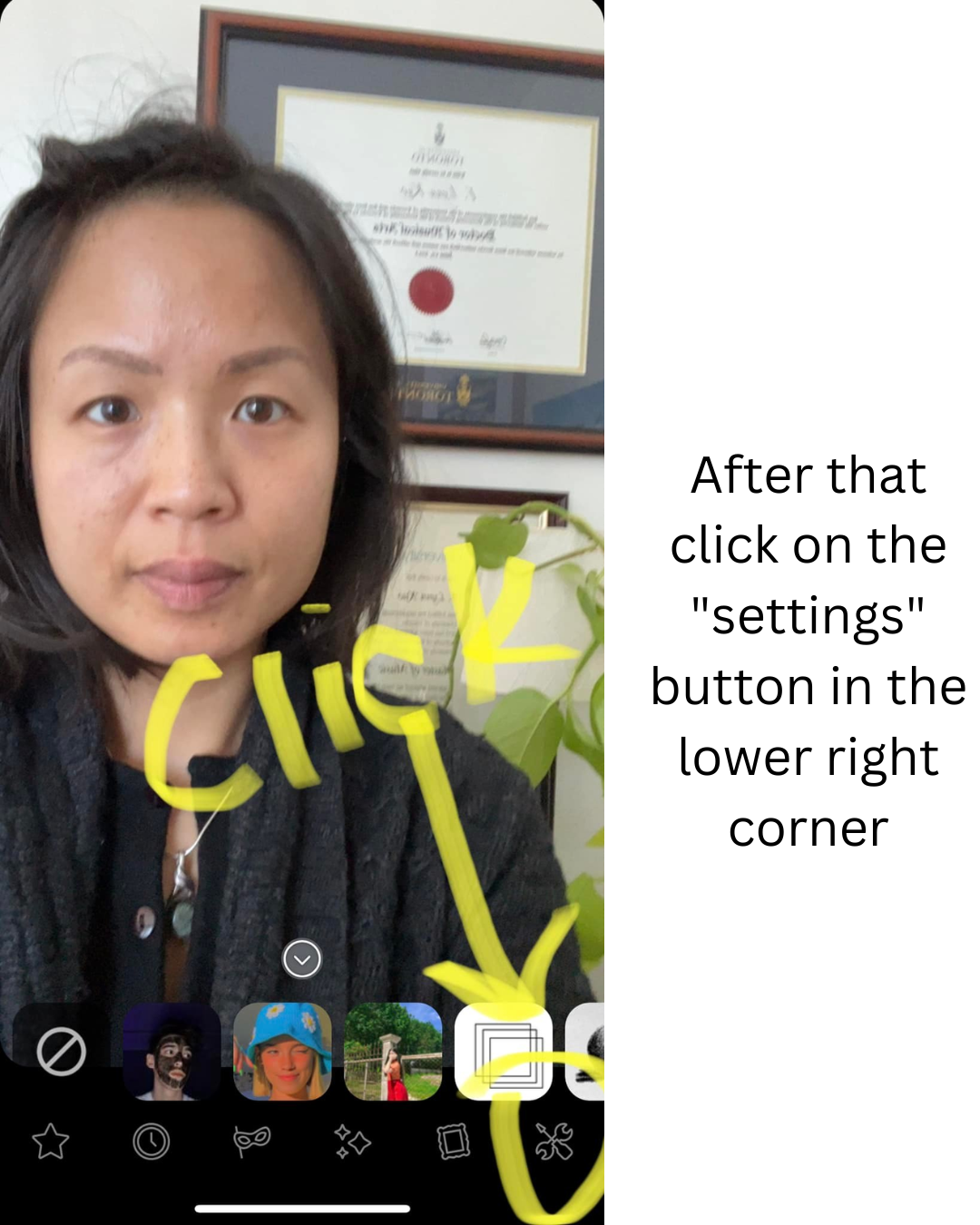


How to Access Lifetime Bonus Courses?
◾How to Access Violin Ninja Course Bundle?
Violin Ninja Course Bundle
Over 10 hours of exclusive video instruction on
- Mastering Violin Technique
- Mastering Musicality
- Conquering Performance Anxiety
- Practice Techniques
1. please go to your respective VIP Coaching Program Dashboard
2. scroll down until you see the courses included in the program. (see screenshot below)
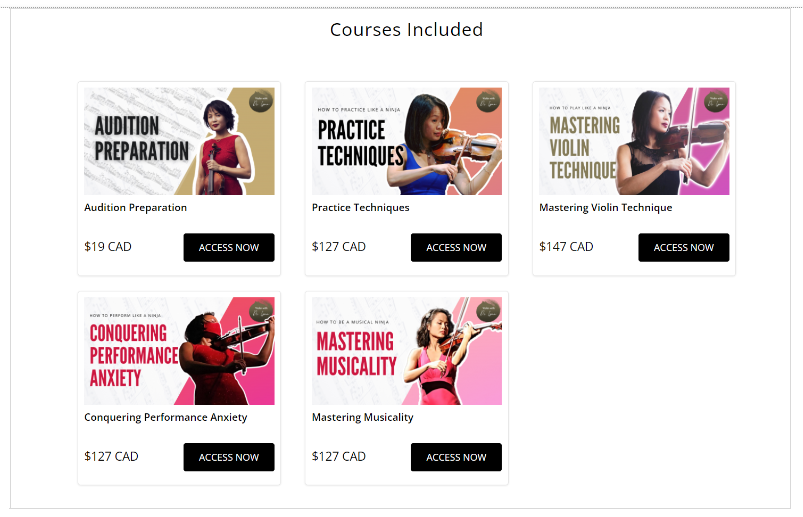
3. Click on the "access now" button and you will be redirected to the curriculum page. Once it loads you will see the video and class notes.
◾How to Access Audition Preparation Package
Audition Preparation Package
Get focused, organized and well-prepared for your auditions. You have access to the following:
- Orchestra Audition Preparation Guide
- Audition Practice Journal (Customizable spreadsheet)
- Recording Research Spreadsheet
1. please go to your respective VIP Coaching Program Dashboard
2. scroll down until you see the courses included in the program. (see screenshot below)
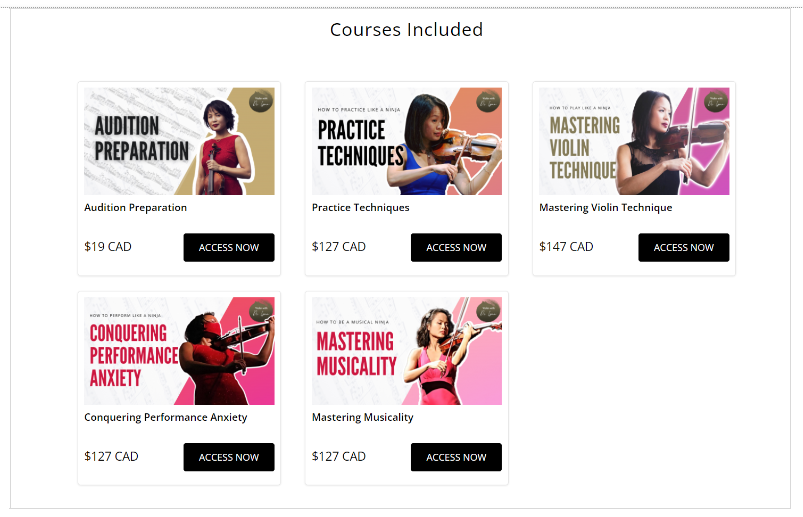
3. Click on the "access now" button and you will be redirected to the curriculum page. Once it loads you will see the materials inside.
◾ How to Access Paganini Challenge Course
1. Please go to your respective VIP Coaching Program Dashboard
2. scroll down until you see the courses included in the program. (see screenshot below)
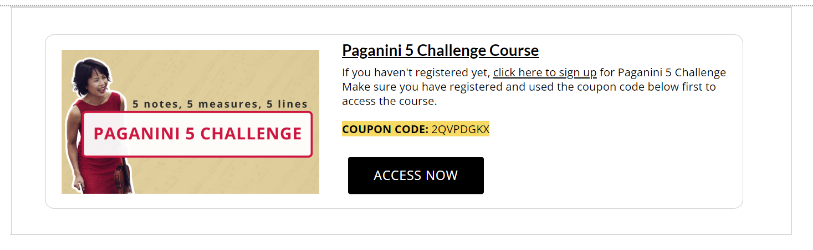
3. Click on the "access now" button and you will be redirected to the checkout page.
To access the Paganini 5 Challenge Course you must first sign up, check out and use the coupon code below:
(don't worry, using the coupon code should make your course free of charge.)
COUPON CODE: 2QVPDGKX
4. Access the courses and enjoy.
◾ VIP Practice Journal
- As a bonus, here is the VIP Practice Journal you can use to set and keep track of your goals during the program.
- Create a copy to access the workbook, then you can personalize and edit it online or print out to use a hard copy. (see screenshot below)
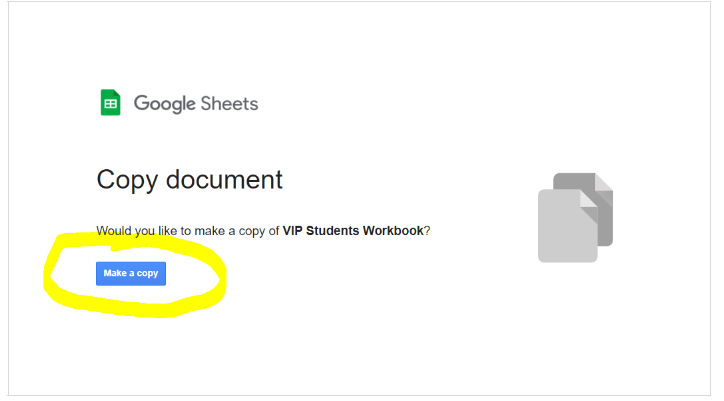
◾ Selected VIP Class Replays
- As a bonus, feel free to scroll through this document to see all the supplementary materials I’ve listed.
Having trouble accessing the selected class replays? Contact me [email protected] or [email protected]
VIP Live Classes
◾What are the Live Classes inside the program?
Here's a breakdown of the different types of classes you can expect:
1. VIP Weekly Classes
2. Lynnja Sessions - VIP Gold
3. Guest Masterclasses/Special Workshops - VIP Gold
4. Private Lessons - VIP Gold
◾VIP Live Classes Schedule
We have automated email reminders that should be sent out 1 day before the class. Although sometimes, due to technical glitches, they don't fire correctly.
For accurate class times, always consult the calendar inside your VIP Dashboards.
Classes follow the Eastern Time Zone, so be sure to convert your timezone here.

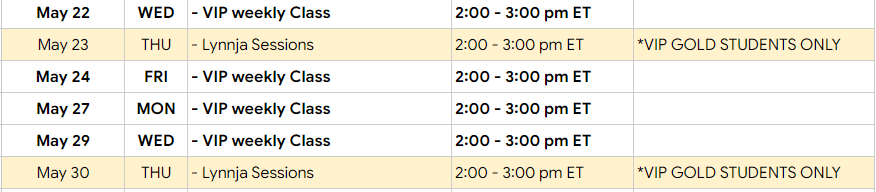
Live: VIP Weekly Classes (for Gold and Silver)
⚠️ MUST-READ! Your First Homework before coming to class
1. Test your Zoom meeting before you come to class.
2. Turn on original sound in Zoom (don't know how? read the following sections below)
3. Hit the record button and play a few minutes.
4. Stop the recording and please watch to verify if your playing is audible.
5. Access the live classes
Please do this BEFORE your first time playing in class otherwise we will lose time fiddling with tech settings and have less time for feedback on your playing.
How to Turn On Original Sound in Zoom (Desktop/Laptop)
- Once inside Zoom, you will have to click on the microphone icon found in the lower left corner then select "audio settings" (see screenshot below)

- A pop-up will appear with several audio settings. Select the option "Original sound for musicians" and choose what feature you want to use then hit the "X" button at the top-right hand corner. (see screenshot below)
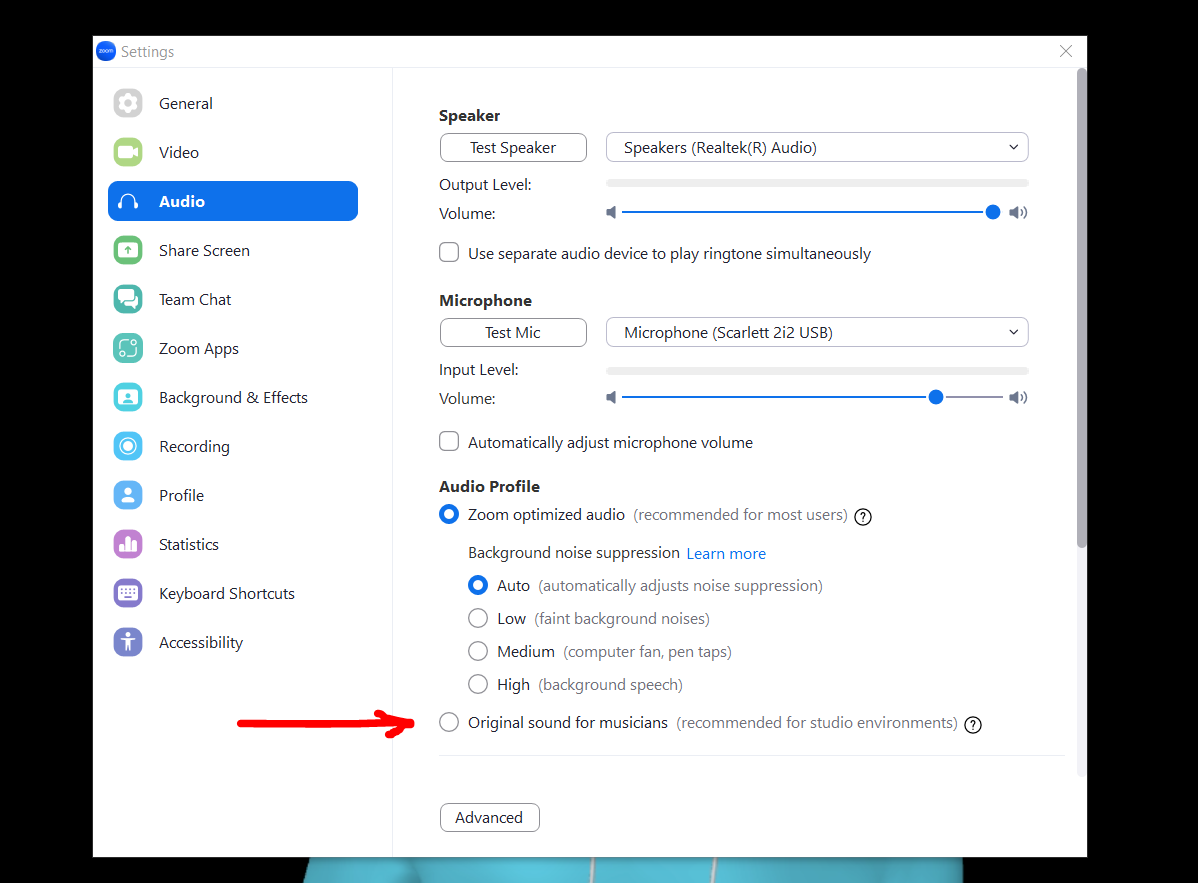
How to Turn On Original Sound in Zoom (Mobile/Tablet)
- Once inside the Zoom, click on the 3 dots "...more"
- Select "Meetings" under Settings
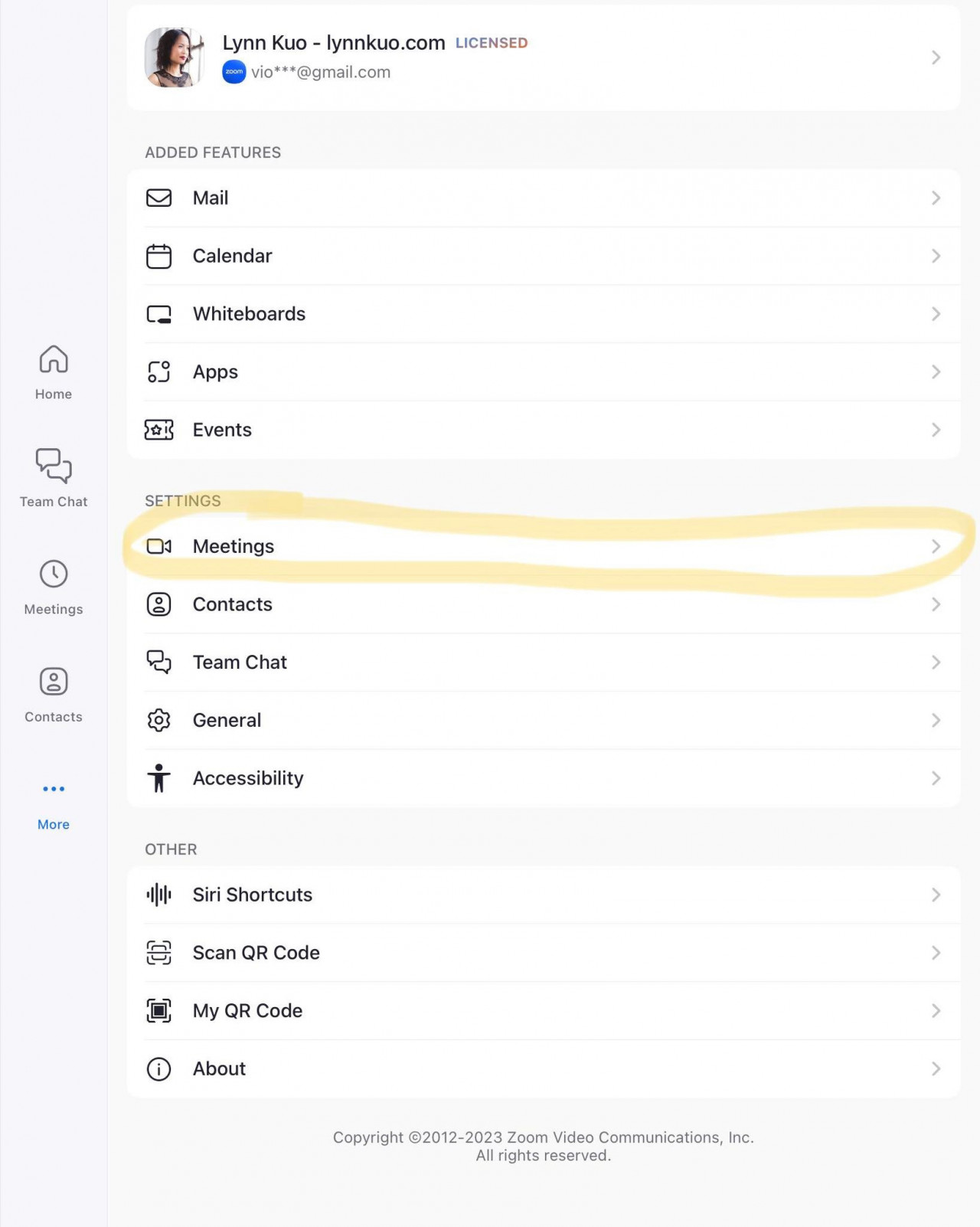
- Under the Audio section, select "Use Original Audio"
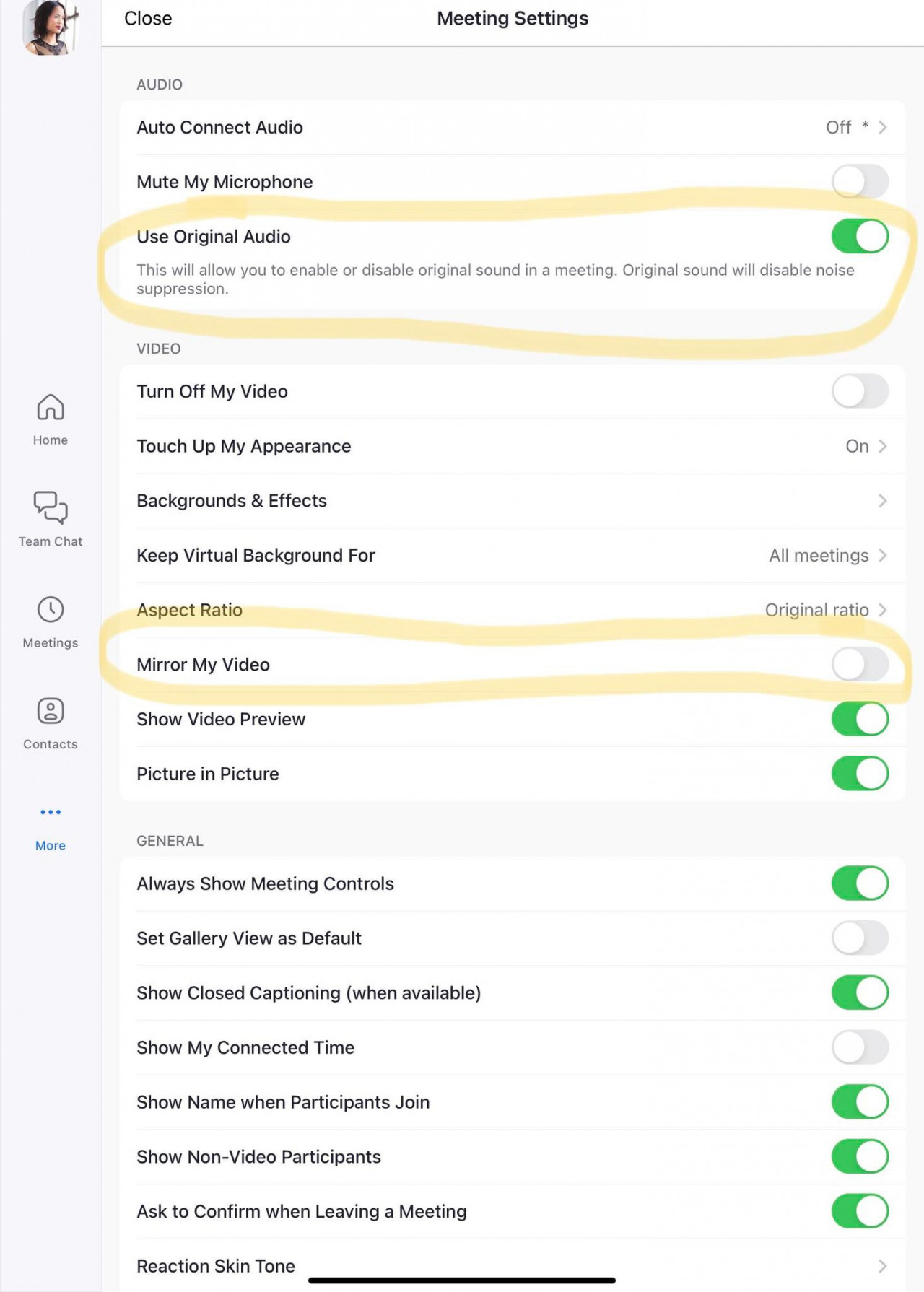
◾How to Join VIP Weekly Live Classes?
This is our weekly, 60-minute interactive class where we dive deep into topics on violin-playing and musicianship. (Please don’t hesitate to make specific requests on what you’d like to see covered!).
It will be a combination masterclass/fundamentals class, depending on your needs and requests!
How To Join VIP Weekly Live Classes
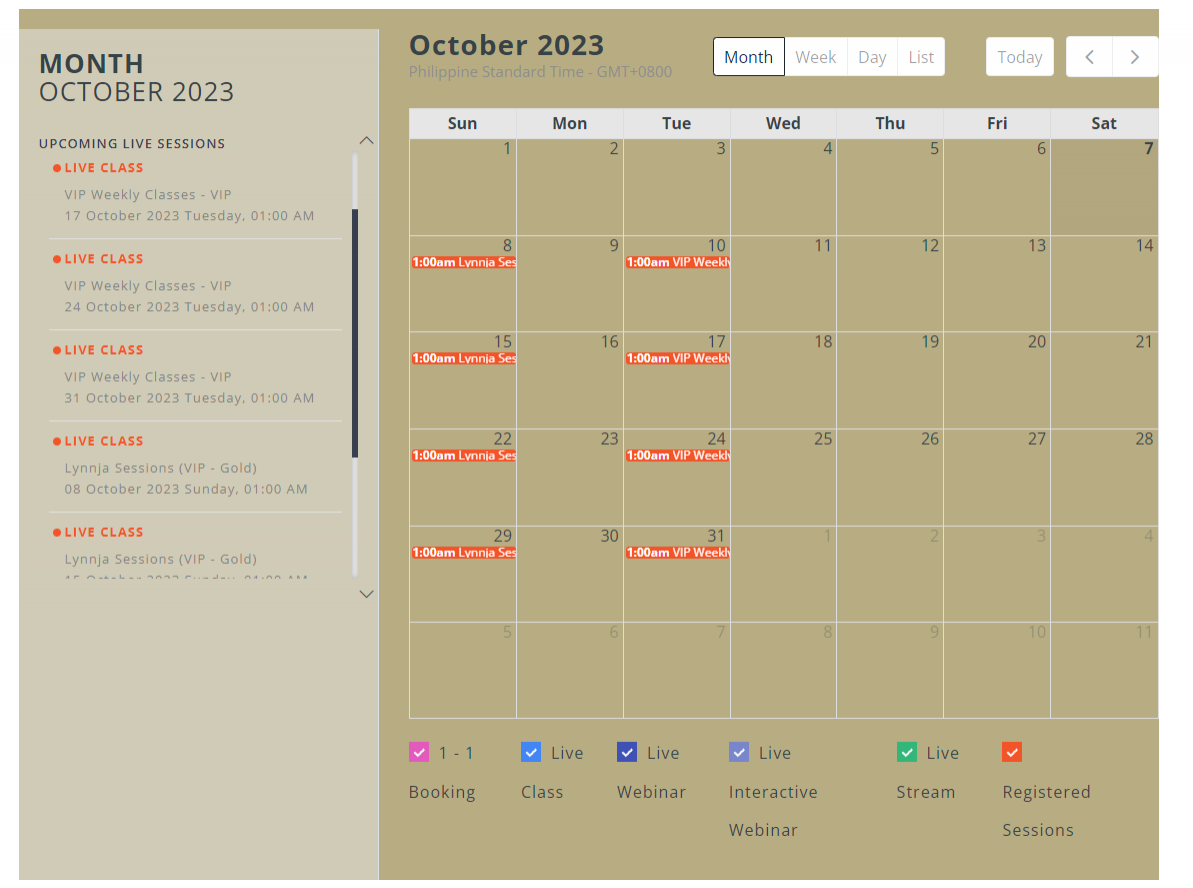
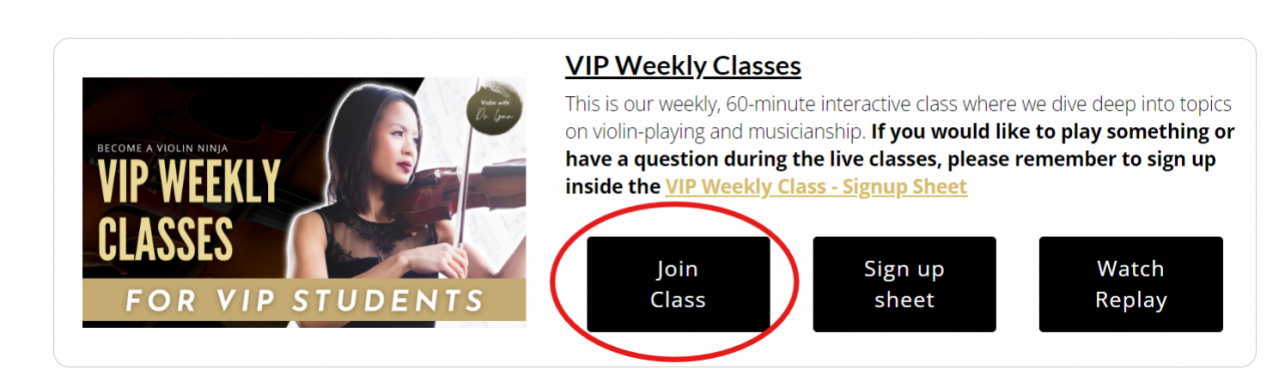
Note: You should also receive 1-day before and 1-hour before email reminders with the class link inside.
◾How to sign up and play for VIP weekly classes?
- Feel free to sign up in the VIP Weekly Class Signup sheet so that you can play live or send a recording (max. 15 mins) for feedback, or ask your question.
- Please Bookmark the sign up sheet on your browser so you can access it any time.
- Feel free to sign up in advance since only 5 slots are available.
Note: We kindly ask that if you've already attended one class in a week, consider giving others an opportunity before signing up for a second.
However, if no one has signed up for the second class, it's open for anyone to claim, regardless of attendance in the first class.
Can't access the signup sheet? contact me [email protected] or [email protected]
◾How do I submit a question or video?
- Feel free to sign up in the VIP Weekly Class Signup sheet so that you can play live or send a recording (max. 15 mins) for feedback, or ask your question.
- Please Bookmark the sign up sheet on your browser so you can access it any time.
- Feel free to sign up in advance since only 5 slots are available.
Note: We kindly ask that if you've already attended one class in a week, consider giving others an opportunity before signing up for a second.
However, if no one has signed up for the second class, it's open for anyone to claim, regardless of attendance in the first class.
Can't access the signup sheet? contact me [email protected] or [email protected]
◾ What if I cannot attend Live?
If you have referred to the class times and noticed that you cannot attend live due to other commitments, you may watch the class replay (make sure that you are logged in to access the dashboard).
Replay Link will be sent in the VIP Coaching Group Chat Via Facebook/Messenger.
- You may also send in a video recording for feedback in the VIP Weekly Classes Signup sheet. There will be a space on the sheet to submit your recording and score.
- I will play your recording in class and give feedback then (you can watch it in class replays).
- Recordings can be uploaded to the location of your choice: Facebook group, private YouTube link, Google Drive, etc.
◾ Where can I watch VIP weekly Class replays?
Replay Links will be sent in the VIP Coaching Group Chat Via Facebook/Messenger.
Note: make sure that you are logged in to access the class replays.
Live: Lynnja Sessions (VIP GOLD)
◾How to Join Lynnja Sessions
Note: For VIP Gold students only
Practice live with me in my Lynnja Sessions - these are my signature guided practice sessions where I will lead you through a focusing meditation, Pomodoro timer work sessions, as well as give you opportunities to share what you’ve been working on and to practice performing under pressure.
There are 2 weekly classes in a week to accommodate more people and create additional opportunities in the week for people who are unable to attend the other class, but you can attend whichever class you choose and you can also attend both if you're available.
How to Join Lynnja Sessions - Live Classes for VIP Gold Students
1. Go to your dashboard:
2. Inside your respective dashboards, you will see a calendar with the schedule of the Live Classes in your time zone. (see screenshot below)
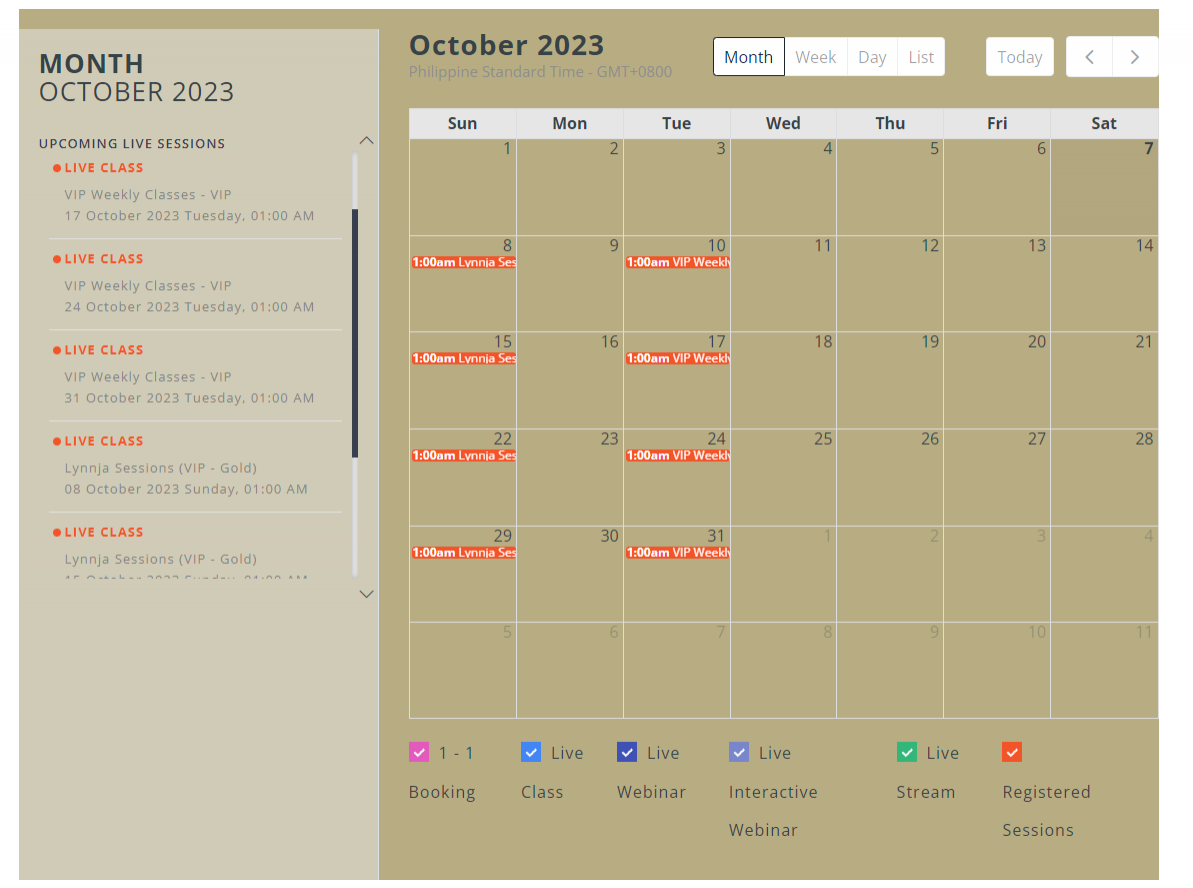
3. below that calendar, you can enter the live class to join. (see screenshot below)
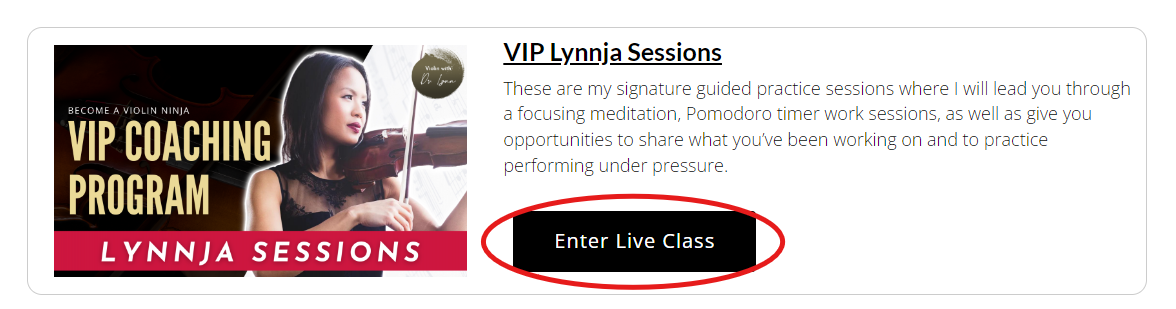
4. Upon clicking on the class, you will see a countdown and will be able to enter the live classes once the timer is down to 00:00:00. (when the countdown timer goes to zero, it will lead you to the Zoom meeting)
Note: You should also receive 1-day before and 1-hour before email reminders with the class link inside.
Having trouble joining the live class, or not receiving the email reminders? contact me at [email protected] or [email protected]
Live: Guest Masterclasses, Special Workshops (VIP GOLD)
◾How to Join Guest Masterclasses and Special Workshops
Note: For VIP Gold students only
Get personalized feedback from me and my guest artists in our special masterclasses and workshops.
How to Join Live Classes: Guest Artists, Masterclasses and Special Workshops?
1. Go to your dashboard:
2. Inside your respective dashboards, you will see a calendar with the schedule of the Live Classes in your time zone. (see screenshot below)
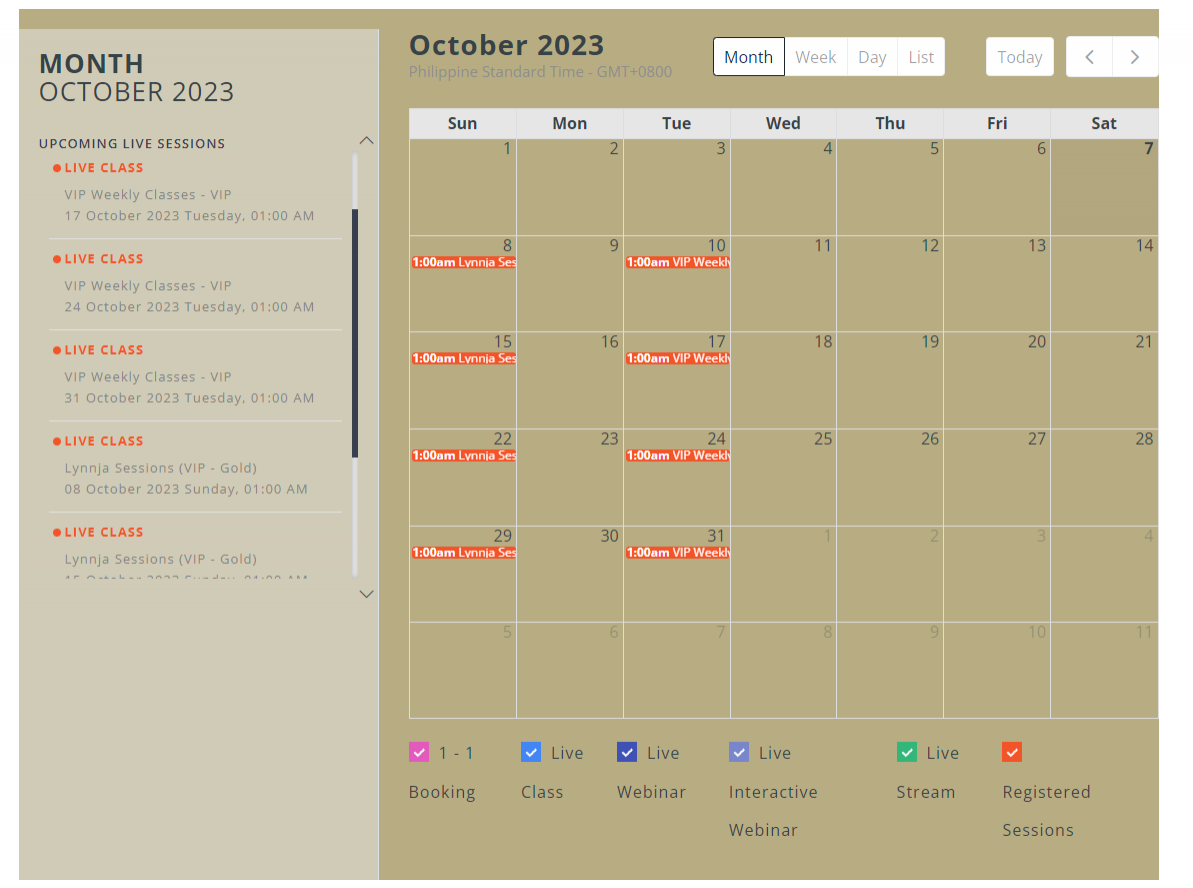
3. below that calendar, you can enter the live class to join. (see screenshot below)
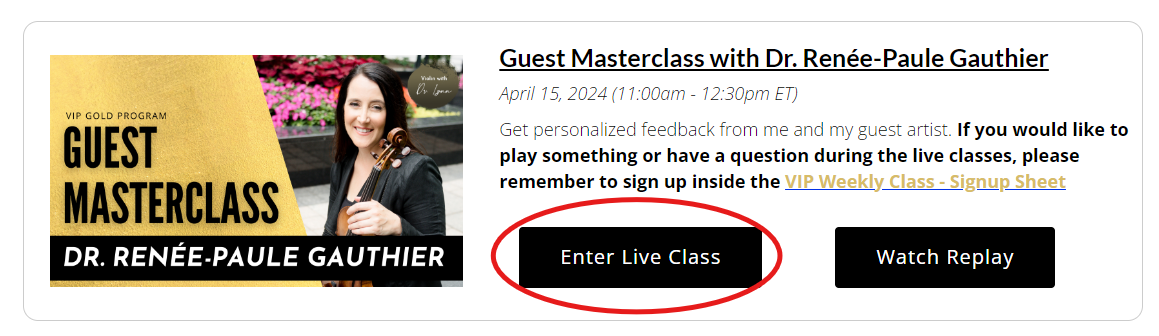
4. Upon clicking on the class, you will see a countdown and will be able to enter the live classes once the timer is down to 00:00:00. (when the countdown timer goes to zero, it will lead you to the Zoom meeting)
Note: You should also receive 1-day before and 1-hour before email reminders with the class link inside.
Having trouble joining the live class, or not receiving the email reminders? contact me at [email protected] or [email protected]
◾How to sign up and play for Guest Artists, Masterclasses?
- Feel free to sign up in the VIP Weekly Class Signup sheet so that you can play live or send a recording (max. 15 mins) for feedback, or ask your question.
- Please Bookmark the sign up sheet on your browser so you can access it any time.
- Feel free to sign up in advance since only 5 slots are available.
Can't access the signup sheet? contact me [email protected] or [email protected]
◾ What if I cannot attend Live?
If you have referred to the class times and noticed that you cannot attend live due to other commitments, you may watch the class replay (make sure that you are logged in to access the dashboard).
- You may also send in a video recording for feedback in the VIP Weekly Classes Signup sheet. There will be a space on the sheet to submit your recording and score.
- I will play your recording in class and give feedback then (you can watch it in class replays).
- Recordings can be uploaded to the location of your choice: Facebook group, private YouTube link, Google Drive, etc.
◾How to watch the replay? (Guest Masterclasses, and Special Workshops)
1. Go to your dashboard: (be sure that you are logged in)
2. scroll down until you see the guest masterclass, special workshop you want to watch. (see screenshot below)
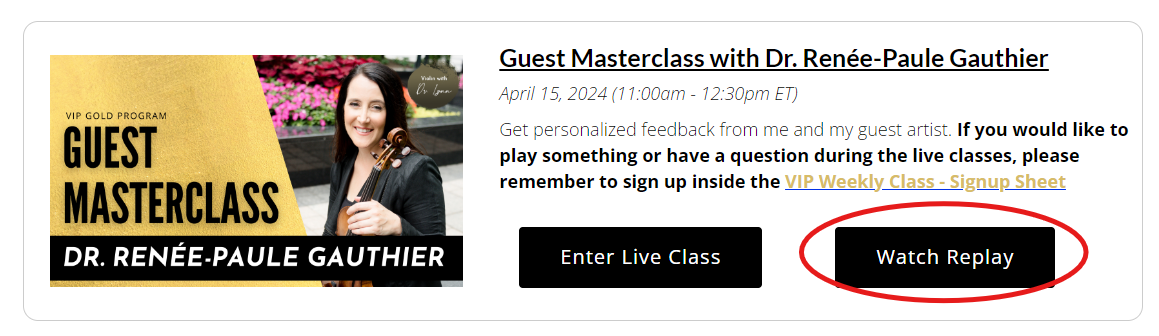
3. click on "watch replay" and look for the class you want to watch.
Having trouble accessing the replay? contact me at [email protected] or [email protected]
VIP Gold - Private Lessons
How To Access the Private Lessons?
Note: For VIP Gold Students only
The VIP Coaching Program includes the equivalent of one 60-minute private lesson.
In these private lessons, we will zero in on your specific technical, musical, and career questions together. You will also get to keep the recorded lesson for your records.
I will kindly request that you keep track of the lessons you’ve booked.
How to Book Private Lessons
- To book your Private Lessons, go to the VIP Gold Dashboard
- Click on the “Book your private lessons here” button that you see on the dashboard. (see the screenshot below.)

- After clicking on the button, you will be redirected to a page where you can book a 1-hour lesson with me on my calendar. Click start (see screenshot below)
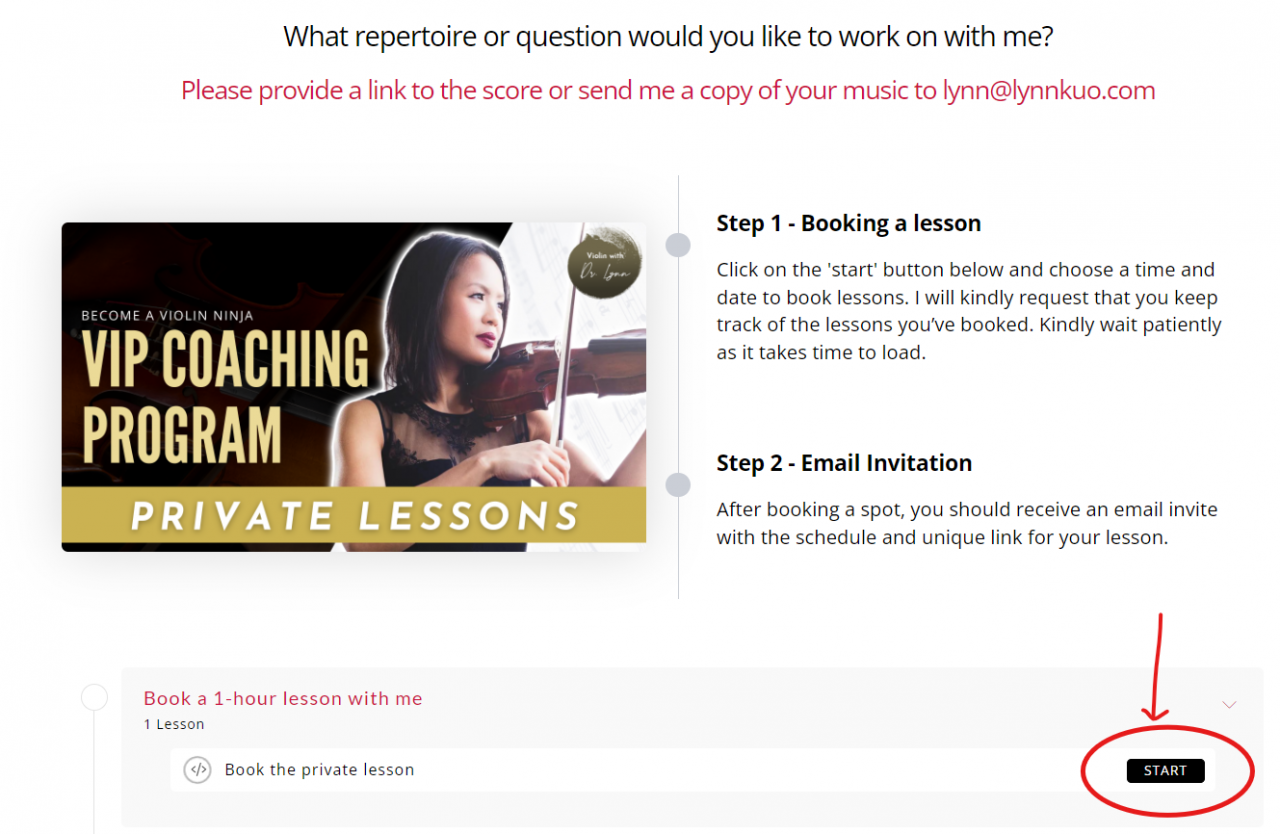
- Choose a date and time for your Private Lessons.
- You should receive a TidyCal email confirmation. Sometimes, It may take a while for the calendar to load. If so, just click on the refresh button and wait for it to load.
Having trouble booking a private lesson? Contact me [email protected].
Troubleshooting
Log In Issues
Having Trouble Logging In?
Note: Make sure that you are logging in with the correct email. (use the same email address you used to buy the course.)
Forgot your password?
- To reset your password:click here
- Fill in your email address (the one you used to sign up with the VIP Coaching Program) then click “send password reset link.” (see screenshot below)
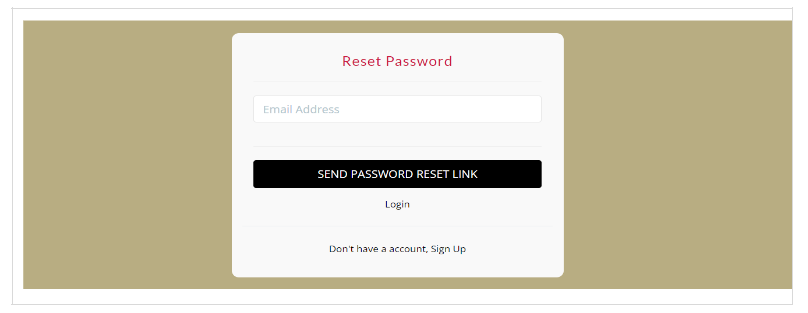
- You will then receive an email shortly. Be sure to follow the instructions of the email to get started.
Did not receive any email for password reset? Contact me [email protected] or [email protected].
Live Classes: Zoom
Live Classes: Original sound in Zoom
Upon clicking on the class, you will see a countdown and will be able to enter the live classes once the timer is down to 00:00:00. (when the countdown timer goes to zero, it will lead you to the Zoom meeting)
Once inside Zoom, you may want to turn on the "Original Sound" option.
The "Original Sound" option for musicians in Zoom allows for preserving audio from your microphone without interference from Zoom's echo cancellation and audio filters.
This is ideal if your microphone or sound equipment already has these features or if you want to retain the full range of sound from your violin.
How to Turn On Original Sound in Zoom (Desktop/Laptop)
- Once inside Zoom, you will have to click on the microphone icon found in the lower left corner then select "audio settings" (see screenshot below)

- A pop-up will appear with several audio settings. Select the option "Original sound for musicians" and choose what feature you want to use then hit the "X" button at the top-right hand corner. (see screenshot below)
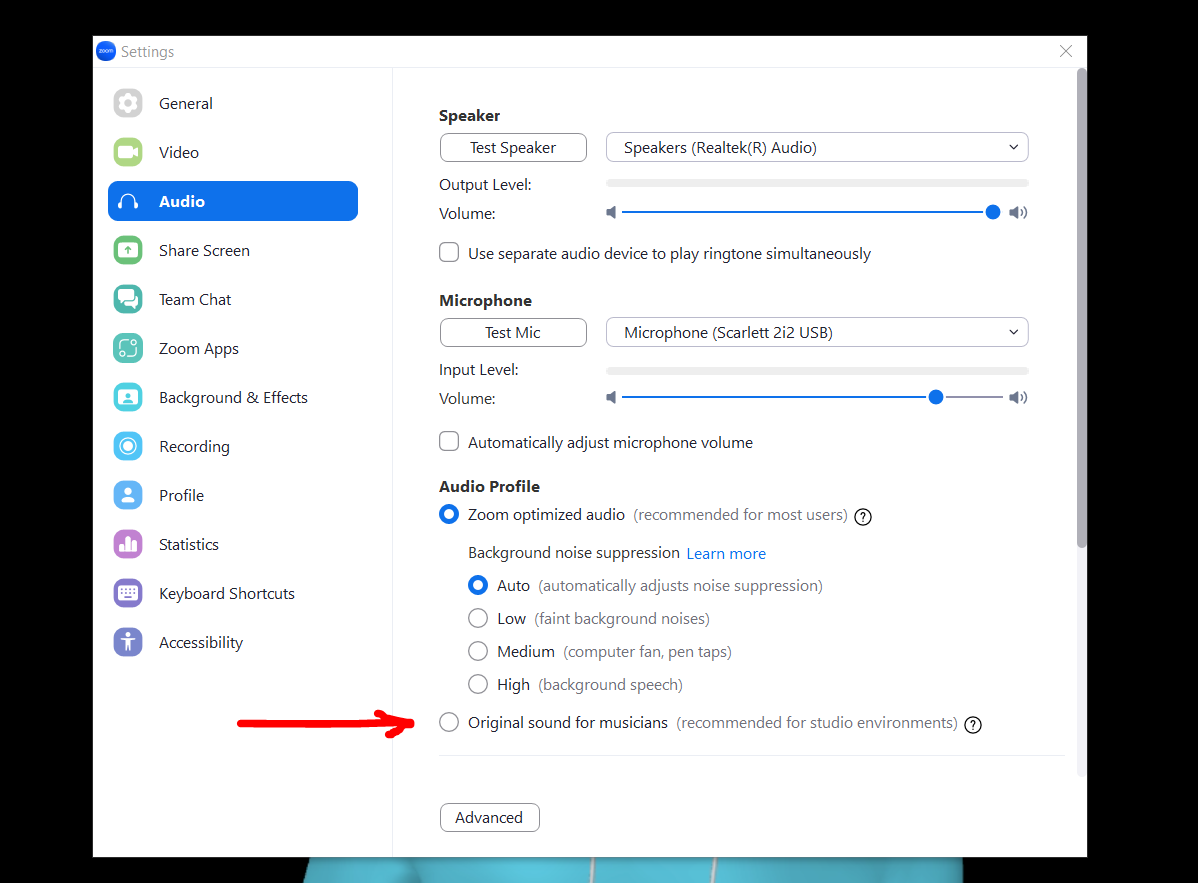
How to Turn On Original Sound in Zoom (Mobile/Tablet)
- Once inside the Zoom, click on the 3 dots "...more"
- Select "Meetings" under Settings
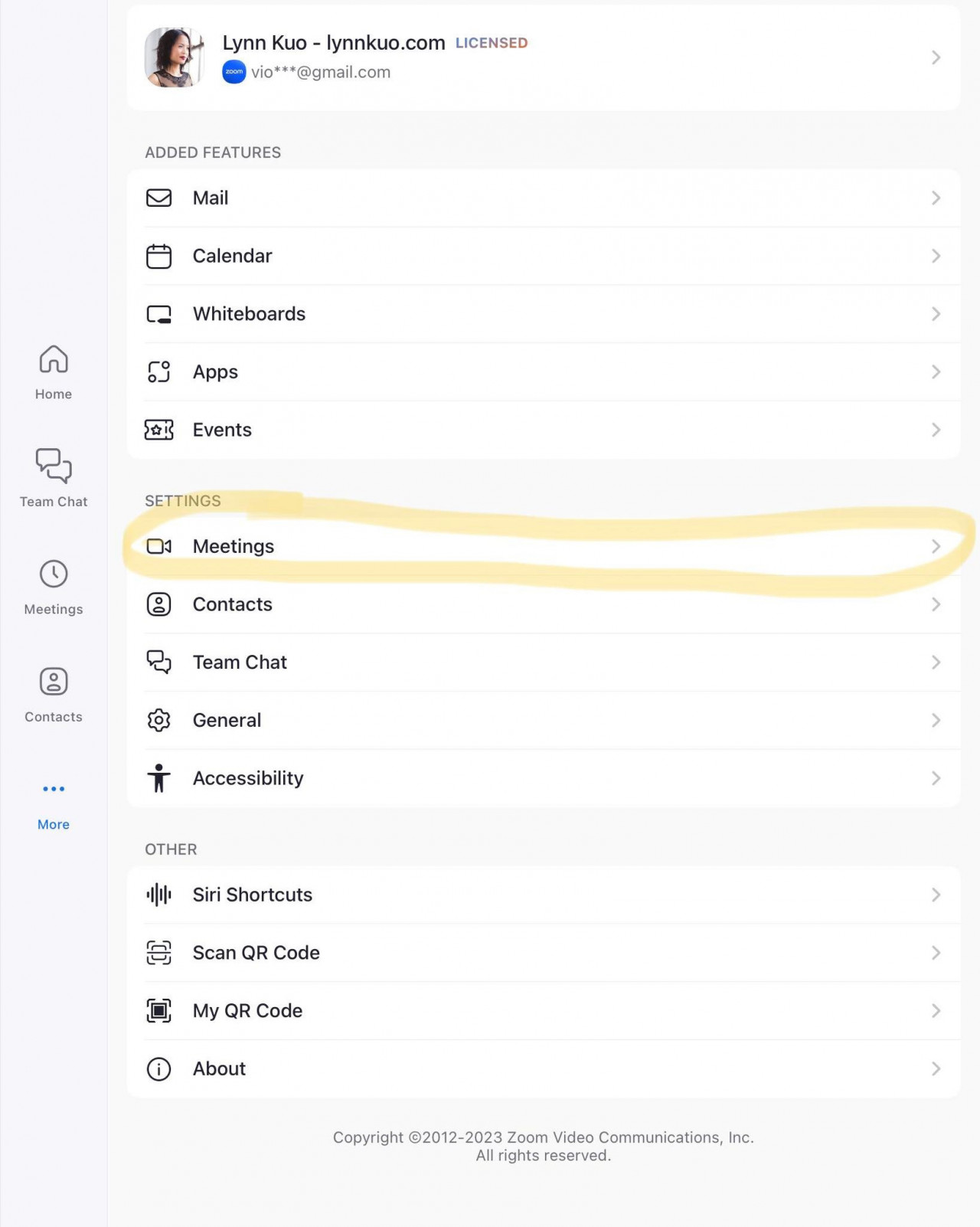
- Under the Audio section, select "Use Original Audio"
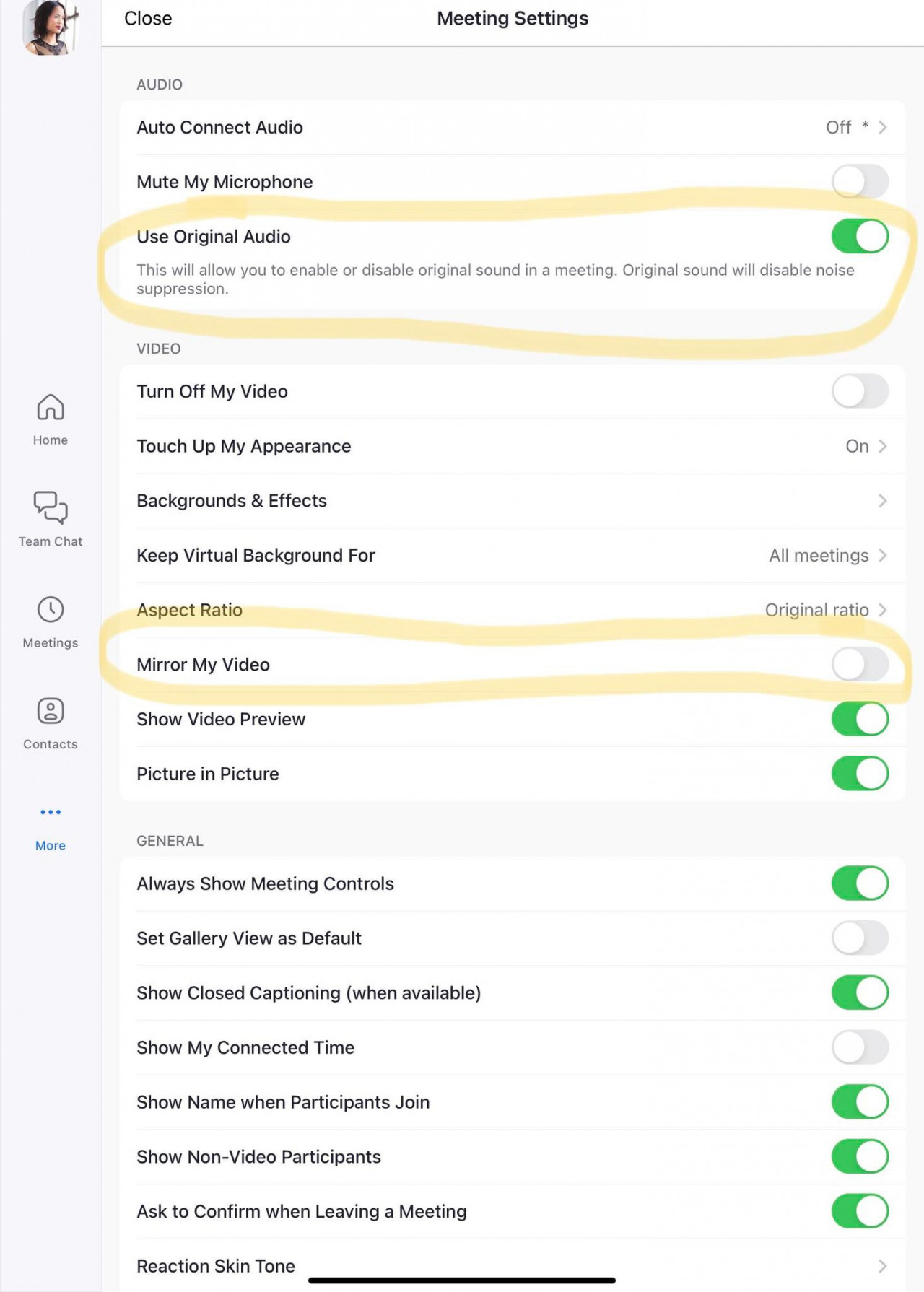
How to Contact me
If there ever is a difficulty with accessing materials or class links, please send me a direct message through my email or add me as a friend on Facebook here to send me a message via Facebook Messenger.
- Facebook: https://www.facebook.com/lynnkuo1888
- Email: [email protected]
You may also feel free to include Shyra Chug (who acts as my second brain and indispensable assistant) in your question:

- Email: [email protected]
Thanks for reading all of this and looking forward to getting started!
Go, Violin Ninjas!
Dr. Lynn